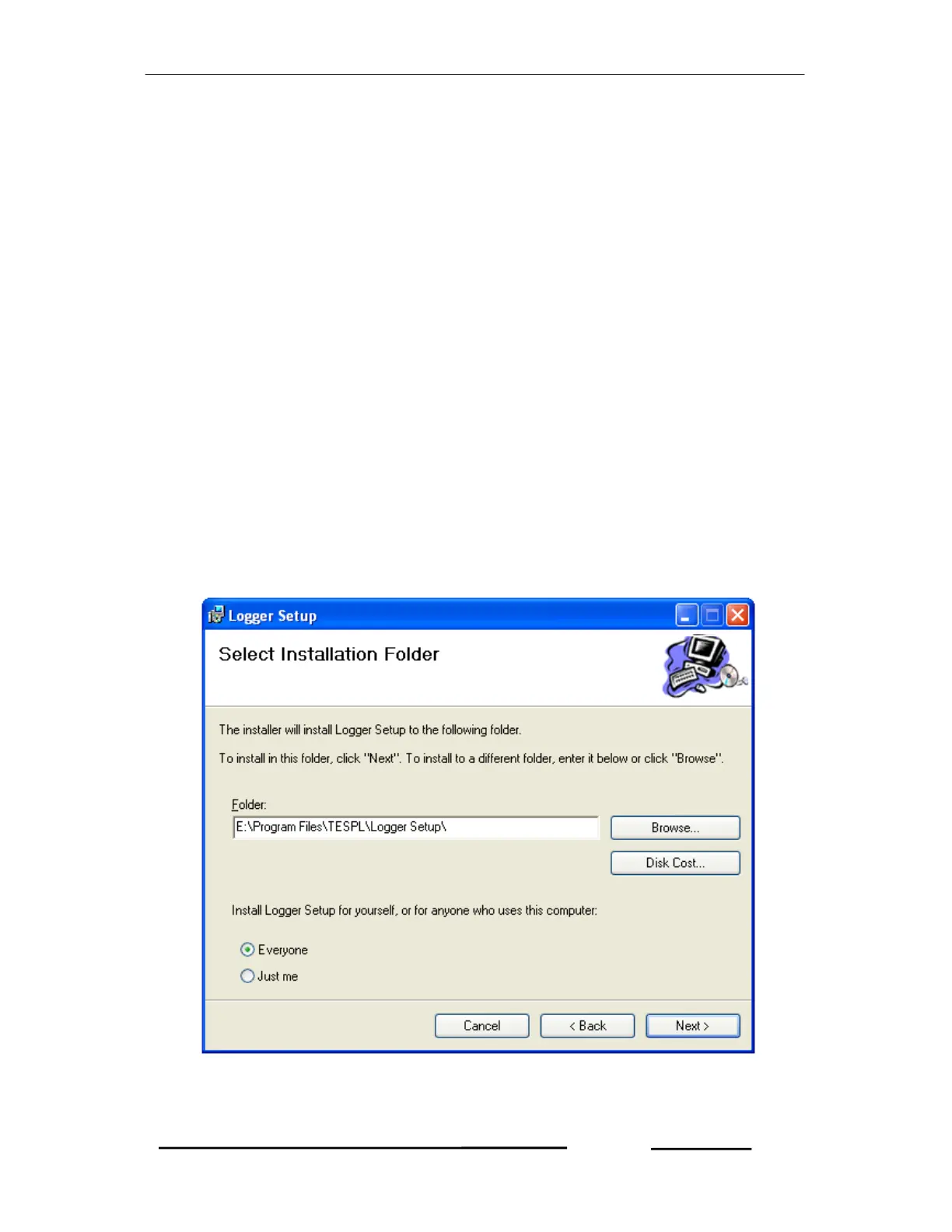Goblin – Operational Manual
TRINITY
[26]
production effects to better understand and optimize energy use and cost.
One can monitor values over a day, a week, a month or any period to record the
highest and lowest values of voltage, current, power factor including Event
parameters.
Goblin supports USB 2.0 and Pen Drive for downloading of logged data. For USB,
users are provided a CD for USB utility installation along with the purchase of Goblin.
Before installing the software, users are advised to read carefully Read Me document
in Logger disc for a list of minimum system requirements to be installed, if uninstalled
before. If your system does not meet the minimum system requirements, installation
of Goblin software will not be possible.
Installing the USB Software
1. Insert the Logger setup CD into the CD-ROM drive of your computer after
windows is started.
2. Double click on the Logger and select Logger Setup or Setup and then,
double click on any of the setup. Wizard welcomes for Logger Setup. To
proceed the installation, click Next and then, the wizard will show the
following dialog box for the location.
3. Before selecting the location, user can also check the disk space for each drive
clicking Disk Cost. The Logger Setup has also two options such as Everyone