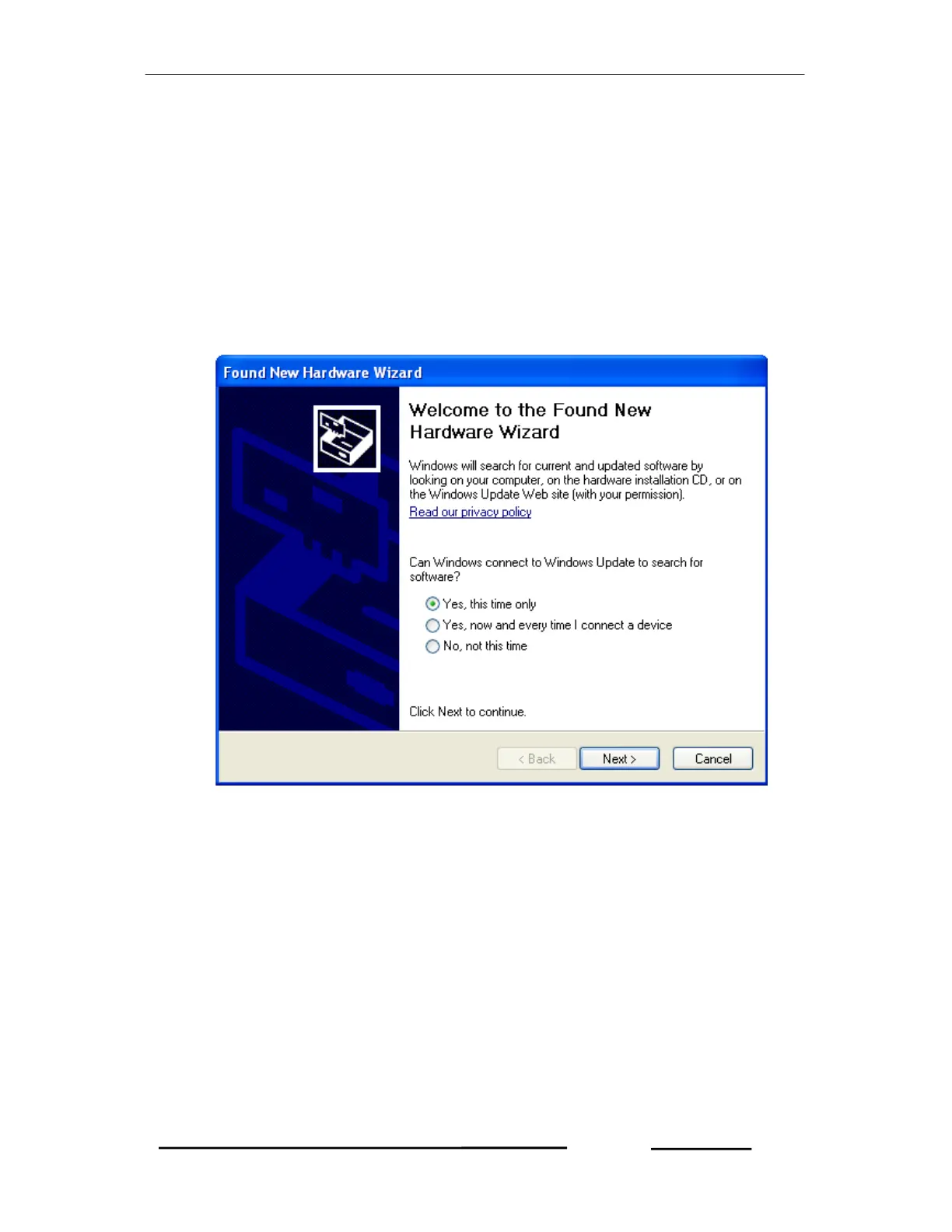Goblin – Operational Manual
TRINITY
[27]
and Just me of which Everyone is selected by default.
4. To confirm the installation, click Next in the next wizard and wait for some time
while proceeding the installation. After completing the installation, the wizard will
display the Logger Setup has been installed successfully. Now click Close to exit
the wizard.
Installation of USB driver
Make sure that the USB cable is connected in between the PC and unit. If the USB
connection is not all right, remove the USB cable and connect again. If the USB is
connected for the first time, the wizard will show with following option.
Select the option, Yes, This time only and click Next to proceed for the next
wizard such as shown below.