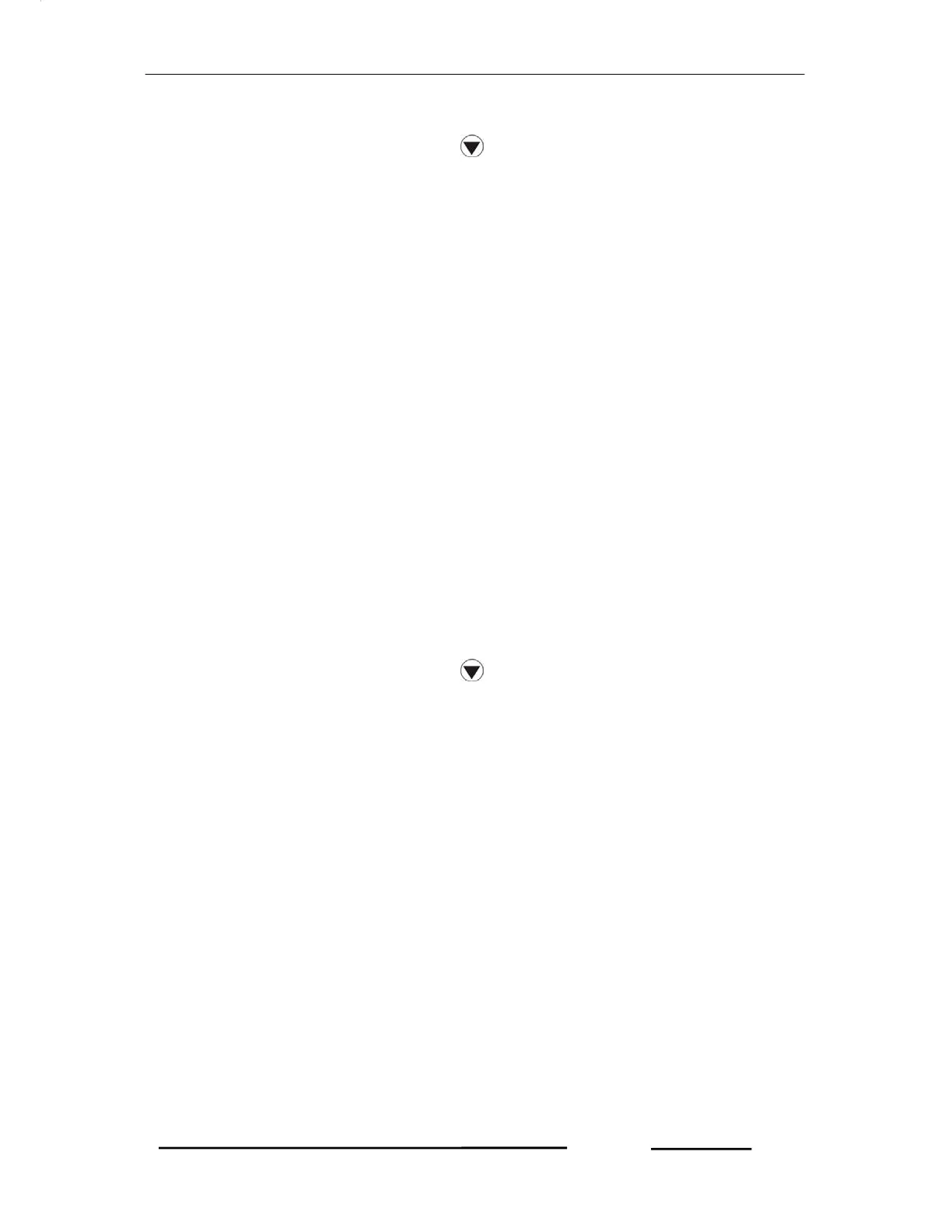Goblin – Operational Manual
TRINITY
[18]
Resetting Energy, Min-Max parameters, Logs and Max Demand
In the above Programming Mode, press key till the unit enters into the following
display and then, set such as steps before.
Reset Energy
The Energy counter can be reset for all three energies recorded. This feature can be
used judiciously, as resetting Energy counters reflect in the logged data also and can
cause errors in the reports generated.
Reset Minimum and Maximum
The minimum and maximum value for all the parameters can be reset to zero.
Reset Log
The logged data for all the parameters can be reset to zero.
Reset Maximum Demand
The Maximum Demand for both KW and KVA recorded can be reset to zero.
Resetting Event, All Parameters and Restore to Default Values
In the above Programming Mode, press key till the unit enters into the following
display and then, set such as steps before.
Reset Event
The Event logging for all the event parameters can be reset to zeroes.
Reset All
All the reset parameters mentioned above can be reset to zeroes.
Restore Default parameter
The unit has a feature of which user can restore for all counters to a default values in
Programming Mode.
Once reset, the user has to re-programme all parameters again.
>RST EVNT:NO
RESET ALL:NO
RESTOR DEF.:NO
P
>RESET ENERG:NO
RST MIN-MAX:NO
RESET LOGS:NO
RST MAXDMD:NO P
