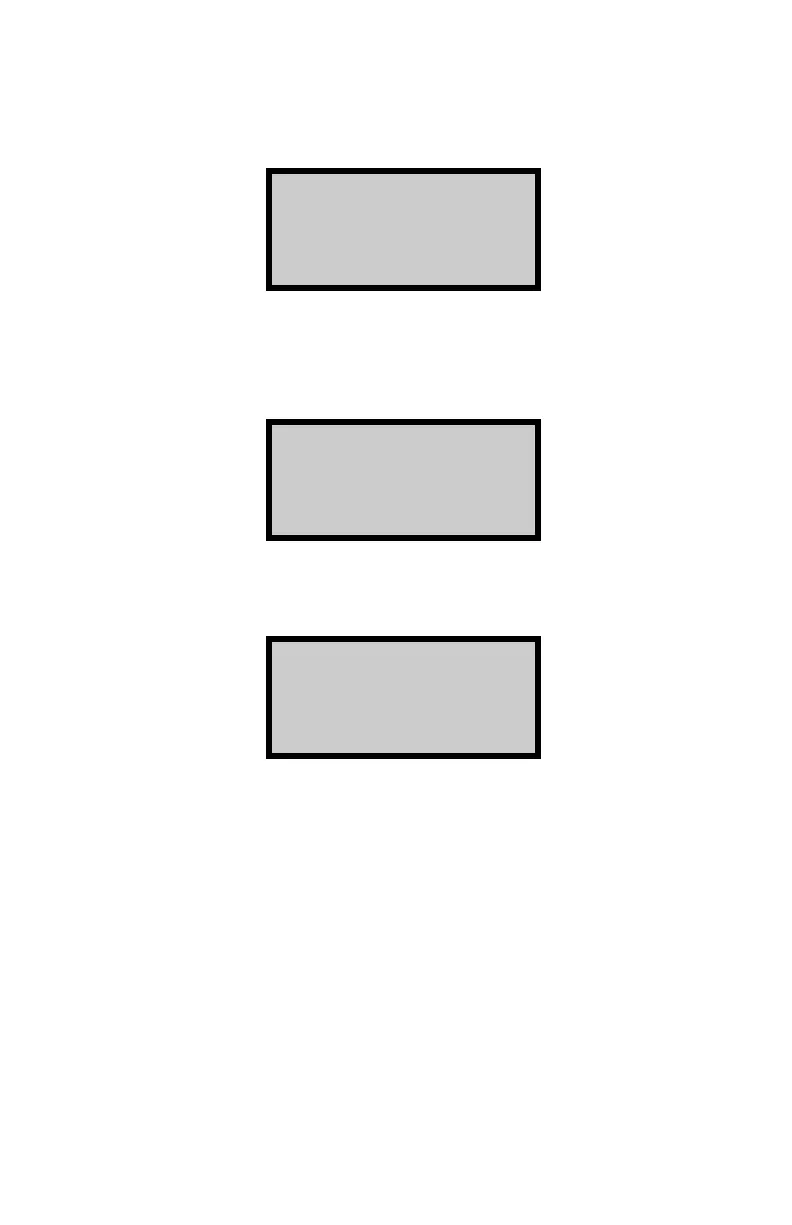View an Existing Project
Press 〈SHIFT〉 and 〈4〉 for the display:
If the project number is known, press 〈2〉 and see the third
display on this page.
To view the project numbers, press 〈1〉.
To scroll through the list of projects, press 〈1〉 or 〈2〉.
To select the project for viewing, press 〈3〉.
To display the first data stored under the project number,
press
〈1〉.
To display the most recent data stored under the project,
press
〈2〉.
To exit to the Ready mode, press 〈3〉.
