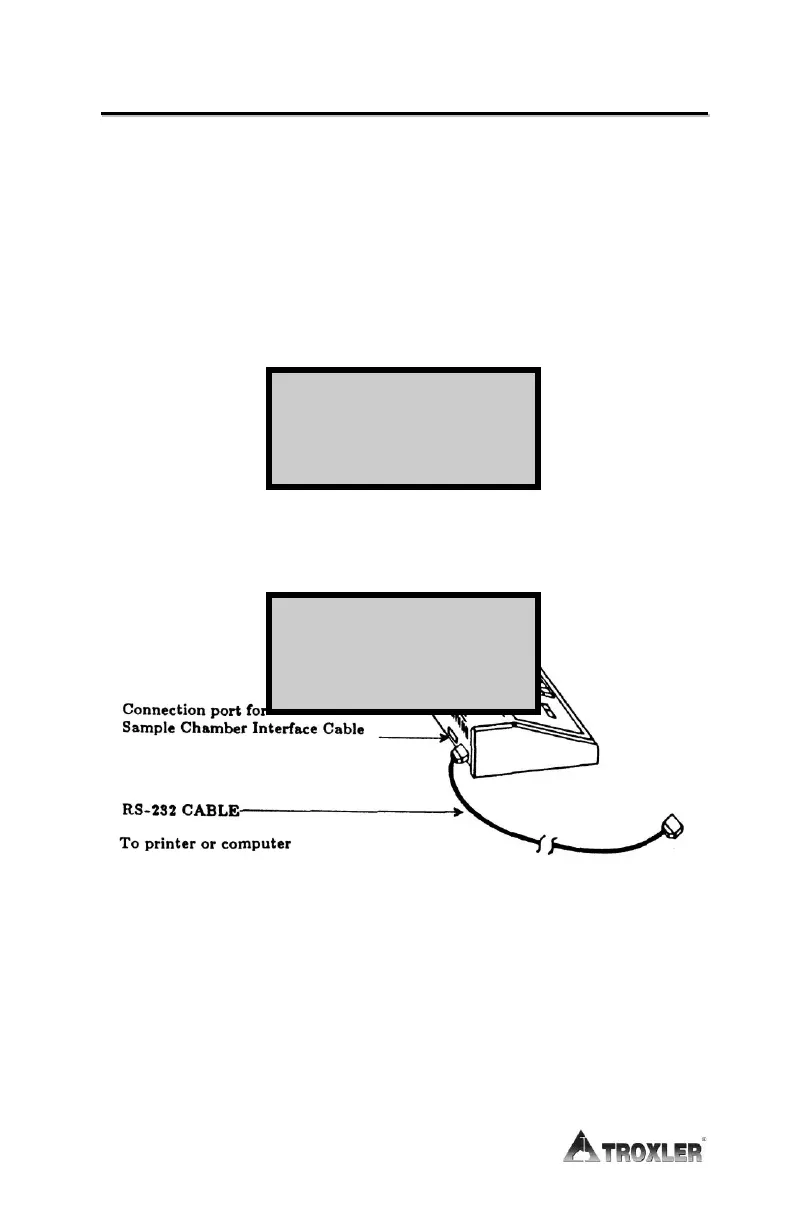B
B
a
a
u
u
d
d
R
R
a
a
t
t
e
e
Configuring the Baud Rate allows the gauge to communicate
with an RS-232 serial device such as a printer or computer.
The baud rate—the communication speed—should be set to
match the peripheral device. Refer to the device’s instruction
manual for the proper settings.
Press 〈SHIFT〉 and 〈9〉 to display the Special menu. To access the
Baud Rate function, press 〈6〉 for the display:
Accept the displayed baud rate by pressing 〈NO〉.
If the baud rate is incorrect, press 〈YES〉.
Input the baud rate that matches the printer or computer.
Figure 8. Serial Device Connection
Baud Rat e: xxxx
Sel ect :
