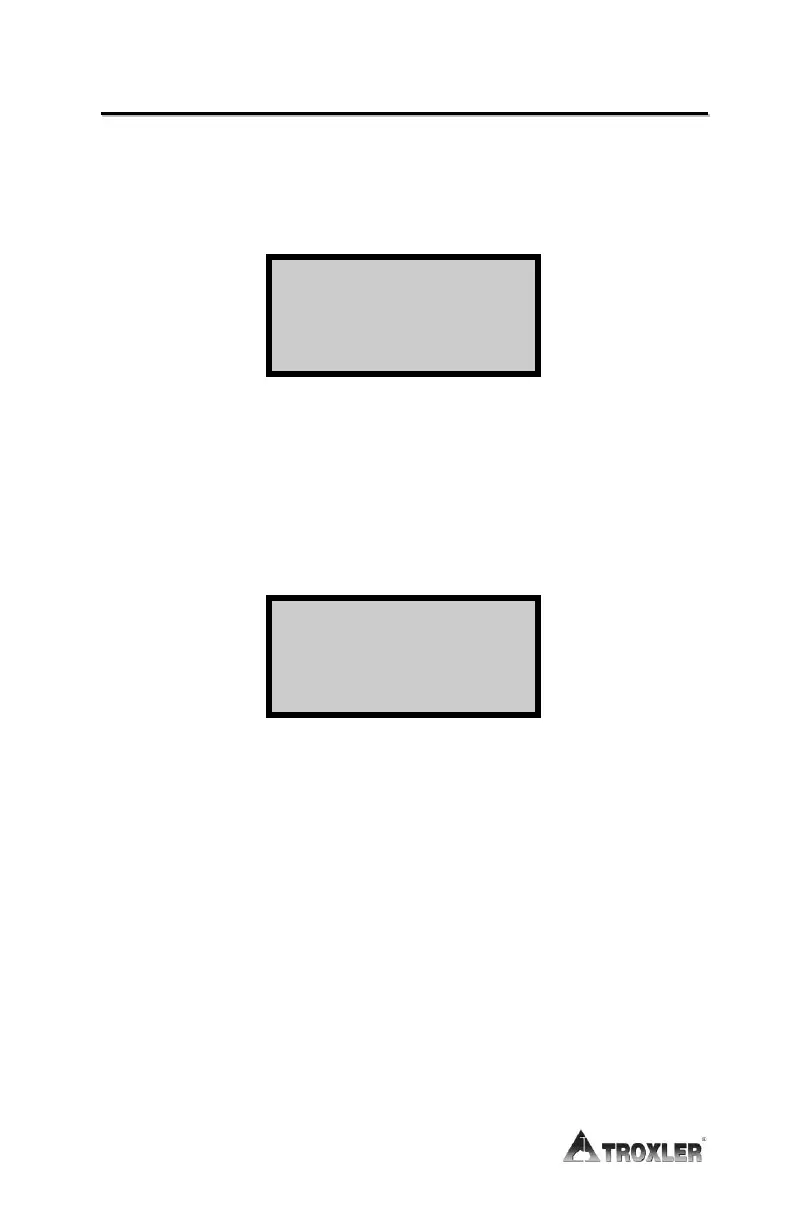E
E
r
r
a
a
s
s
i
i
n
n
g
g
a
a
P
P
r
r
o
o
j
j
e
e
c
c
t
t
The Erase function allows project data (or a calibration) to be
erased or removed from the gauge’s memory.
To erase a project from memory, press 〈SHIFT〉 and 〈6〉 for:
Erase all projects by pressing 〈2〉. At the erase prompt,
press
〈SHIFT〉 and 〈YES〉. After erasing all projects, the
gauge returns to the Ready mode.
Erase a single project by pressing 〈1〉.
To view the project list, press 〈1〉. The gauge displays:
Scroll through the project list by pressing 〈1〉 or 〈2〉. Press 〈3〉 to
select the project to erase. To erase the project, press
〈SHIFT〉
and
〈YES〉 at the prompt.
The gauge returns to the Ready mode.
Accidental Erasure
If data is accidentally erased, press 〈SHIFT〉 and 〈9〉 for the Special
menu. Press 〈3〉 to select Recover Erase.
