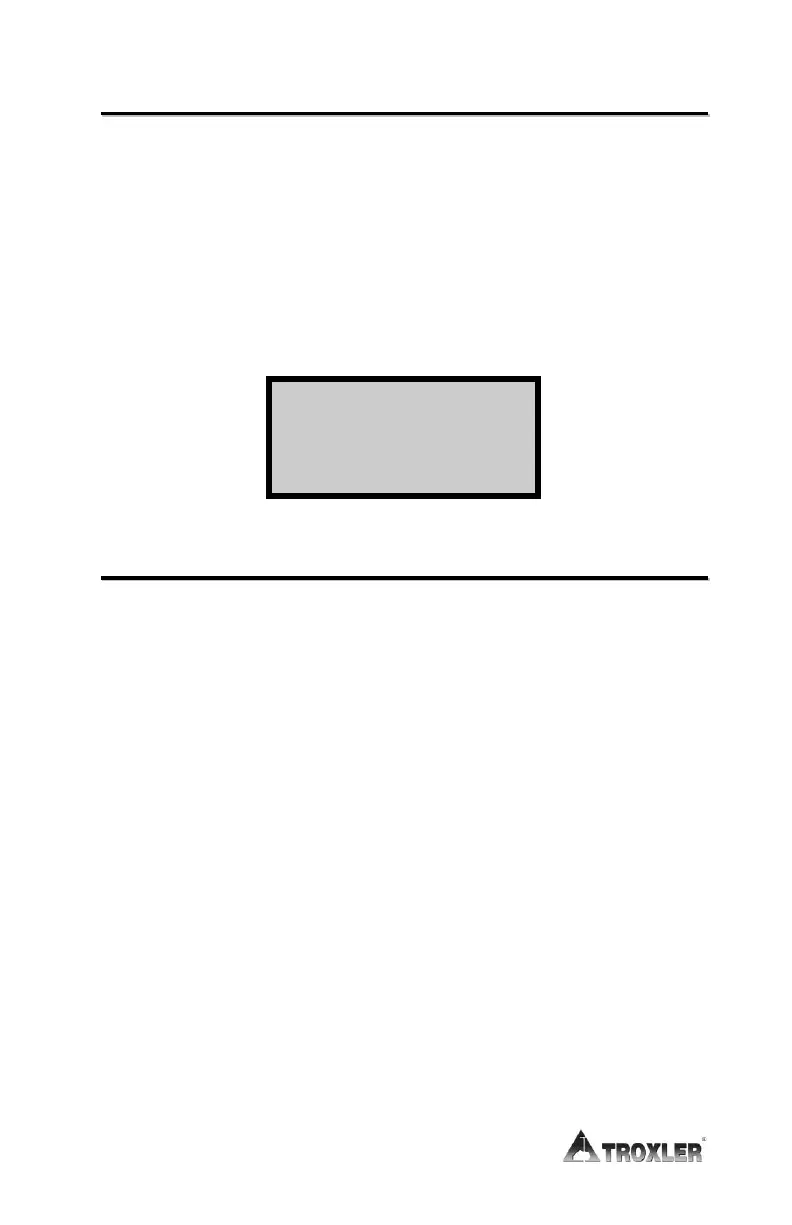R
R
e
e
c
c
o
o
v
v
e
e
r
r
E
E
r
r
a
a
s
s
e
e
In the event that project data is inadvertently erased, the Recover
Erase function may recover the lost information. There is no
guarantee that this function will successfully recover the lost
data. If data has been stored after an accidental erasure, a
successful recovery is impossible.
Press 〈SHIFT〉 and 〈9〉 to display the Special menu. Access the
Recover Erase feature by pressing
〈9〉. If the recovery is
successful the display will be:
T
T
i
i
m
m
e
e
/
/
D
D
a
a
t
t
e
e
Refer to page 3-5 for information on changing the time or date.
Pr oj ect Number
xxxxx
Dat a
