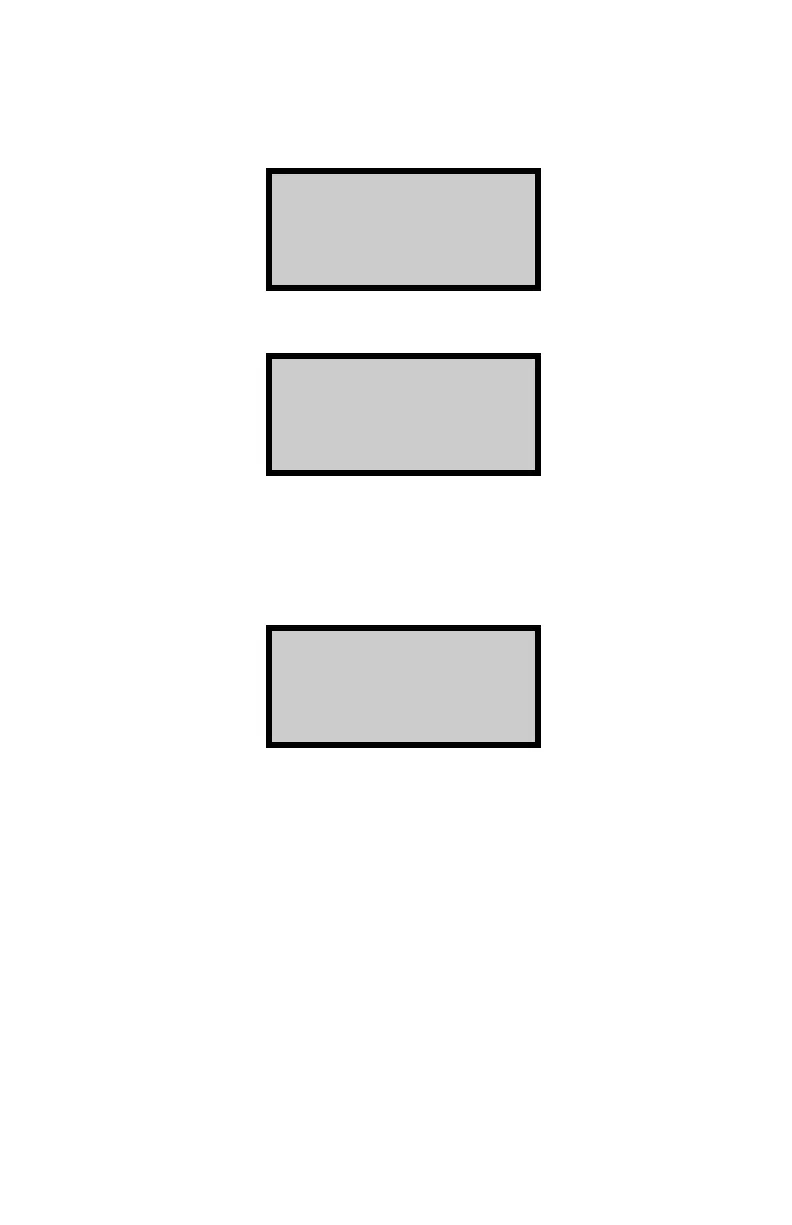Setting the Time/Date
Press 〈SHIFT〉 and 〈9〉 for the Special menu. The display will be:
To select this feature, press 〈4〉.
The Time/Date function is a restricted function and requires an
access code for operation. This is to ensure that the time and
date are not changed by unauthorized personnel.
Input the access code and press 〈ENTER〉. The display will be:
To accept the displayed date, press 〈NO〉.
To change the date, press 〈YES〉.
Select the format to be used: dd/mm/yy or mm/dd/yy.
Input the new date and press 〈ENTER〉. To change the time,
repeat the above procedure.
