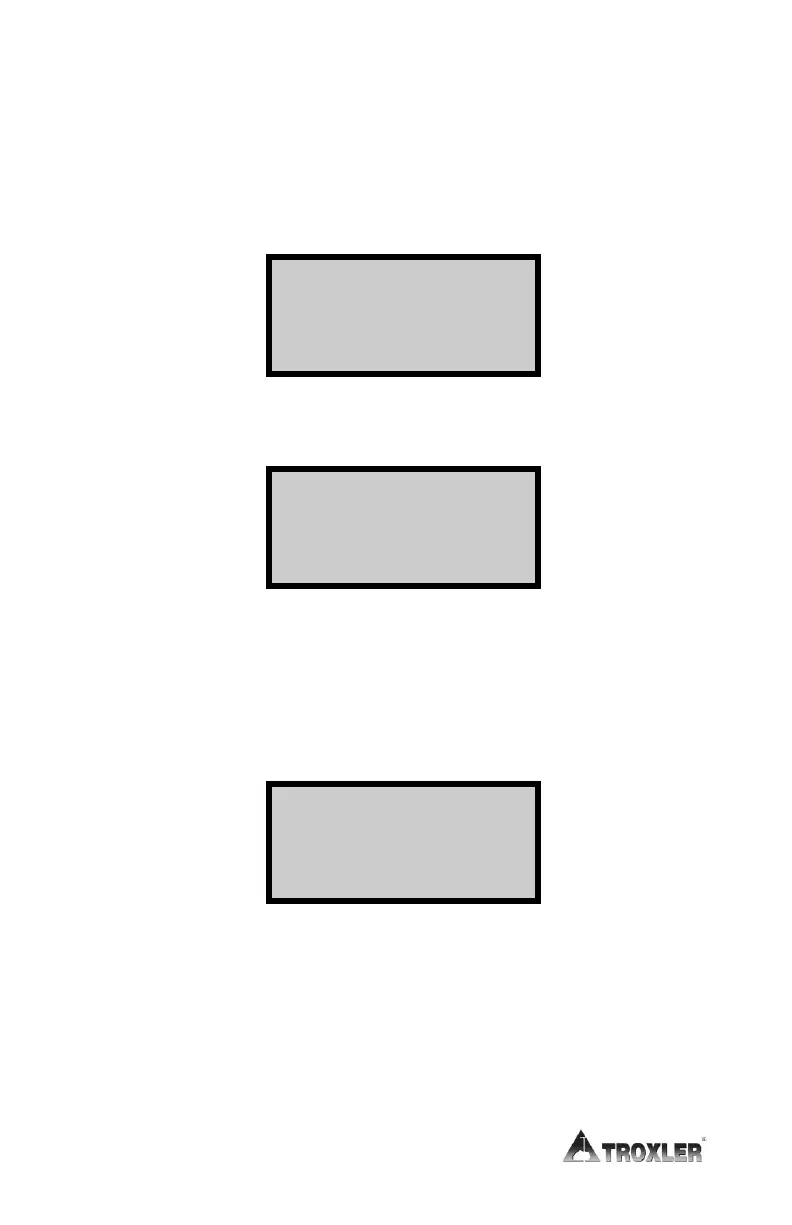Changing the Customer Name
The gauge may be programmed to display your name or any
other message (not to exceed 16 characters) during the power-
up / self-test stage.
Press 〈SHIFT〉 and 〈9〉 for the Special menu. The display will be:
Scroll through the menu options by pressing 〈YES〉 twice. Select
Customer Name by pressing 〈7〉.
To change the customer name, press 〈YES〉.
The Customer Name function is a restricted function and
requires an access code for operation. This is to ensure that the
name/message is not changed by unauthorized personnel.
Input the access code and press 〈ENTER〉. The display will be:
To scroll up through the letters, press 〈SHIFT〉. To scroll down
through the letters, press
〈TIME〉.
To select the letter and move to the next position, press 〈YES〉.
Complete the operation by pressing
〈ENTER〉.
