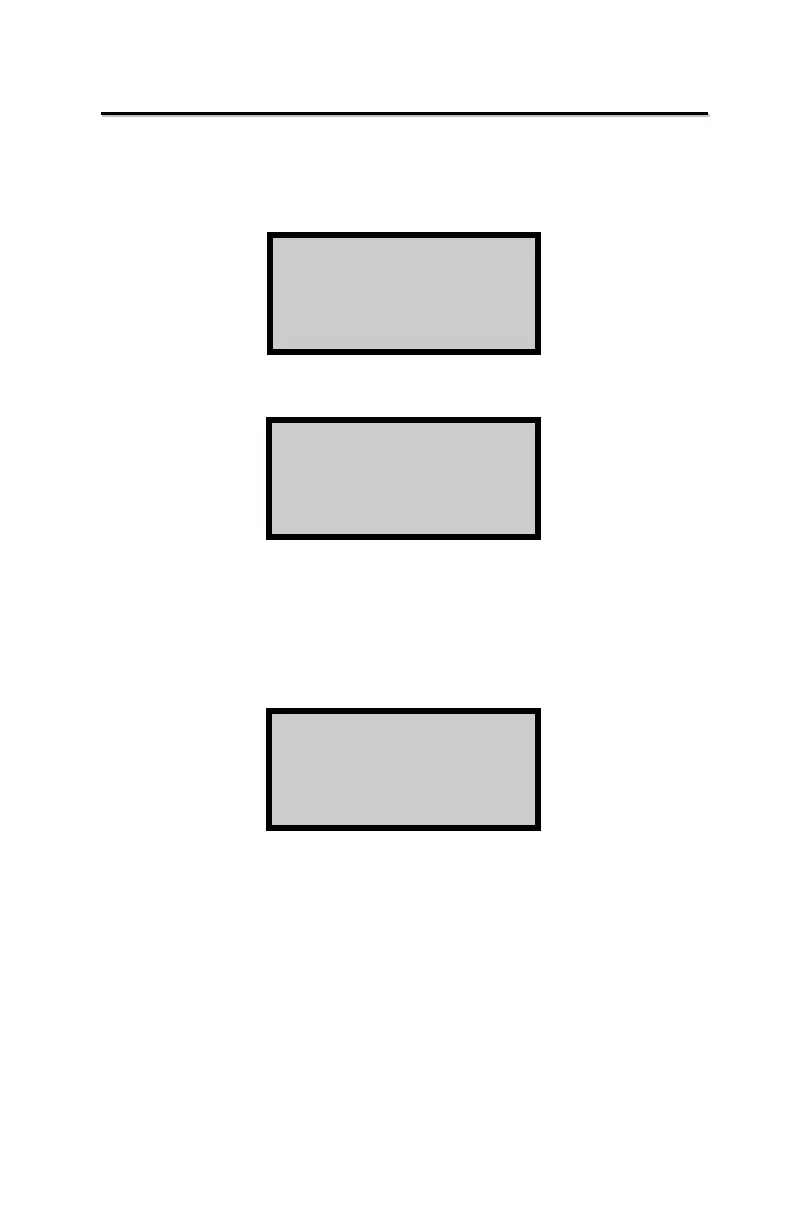E
E
n
n
a
a
b
b
l
l
i
i
n
n
g
g
a
a
S
S
t
t
o
o
r
r
e
e
d
d
C
C
a
a
l
l
i
i
b
b
r
r
a
a
t
t
i
i
o
o
n
n
Calibrations stored in the gauge may be enabled later.
To access the Calibration feature, press
〈CALIB〉.
To activate/enable an existing calibration, press 〈1〉.
If the calibration number is known, press 〈2〉 and enter the
number. The gauge will indicate the activation and return to the
Ready mode.
To view the list of calibrations, press 〈1〉.
Scroll through the calibration numbers by pressing 〈1〉 or
〈2〉.
Select the calibration number displayed by pressing 〈3〉.
