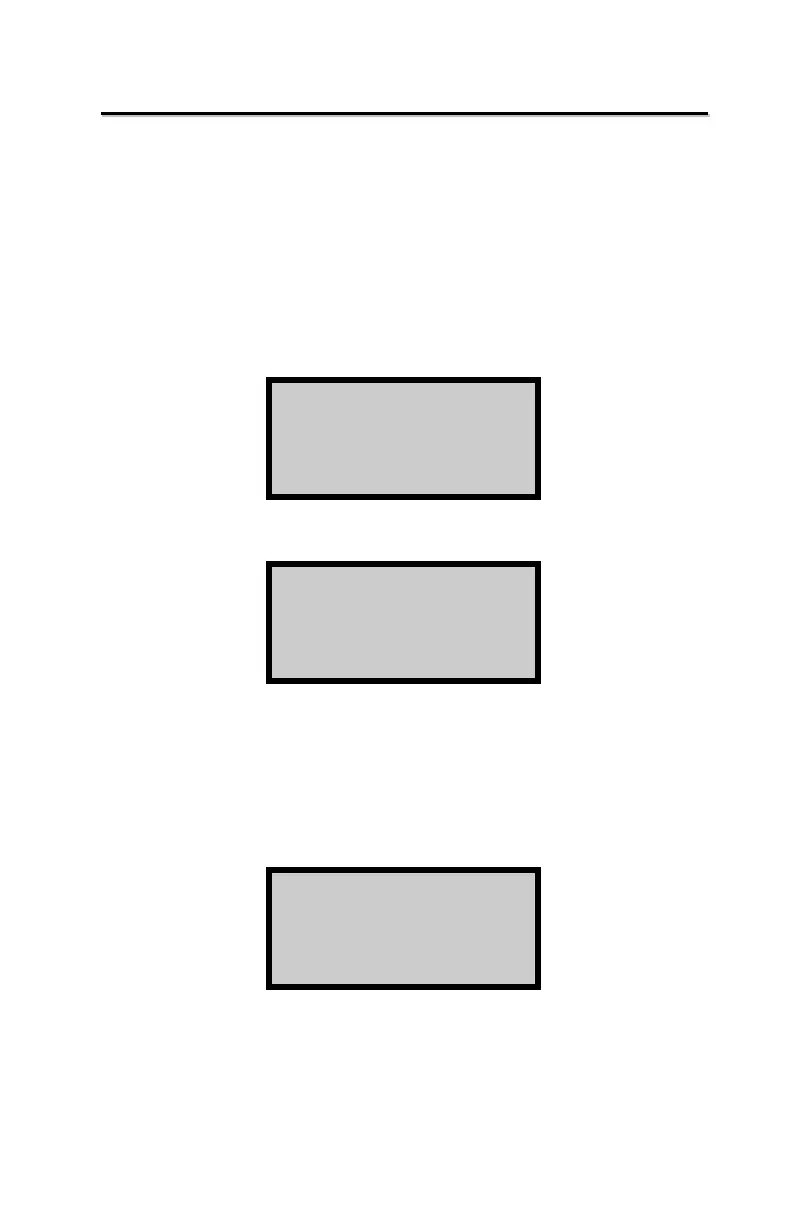E
E
r
r
a
a
s
s
e
e
Erasing Projects
Refer to page 5-6 for details on erasing a project.
Erasing a Calibration
To remove a calibration, press 〈SHIFT〉 and 〈ERASE〉.
Press 〈3〉. The display is:
If the calibration number is known, press 〈3〉. Enter the
calibration number and press
〈SHIFT〉 and 〈YES〉 at the
erase prompt. The gauge will return to the Ready screen.
To scroll through the list of calibrations stored in the
gauge, press
〈1〉.
View the calibrations by pressing 〈1〉 or 〈2〉. To select the
calibration, press
〈3〉. To erase the calibration at the prompt,
press
〈SHIFT〉 and 〈YES〉.
