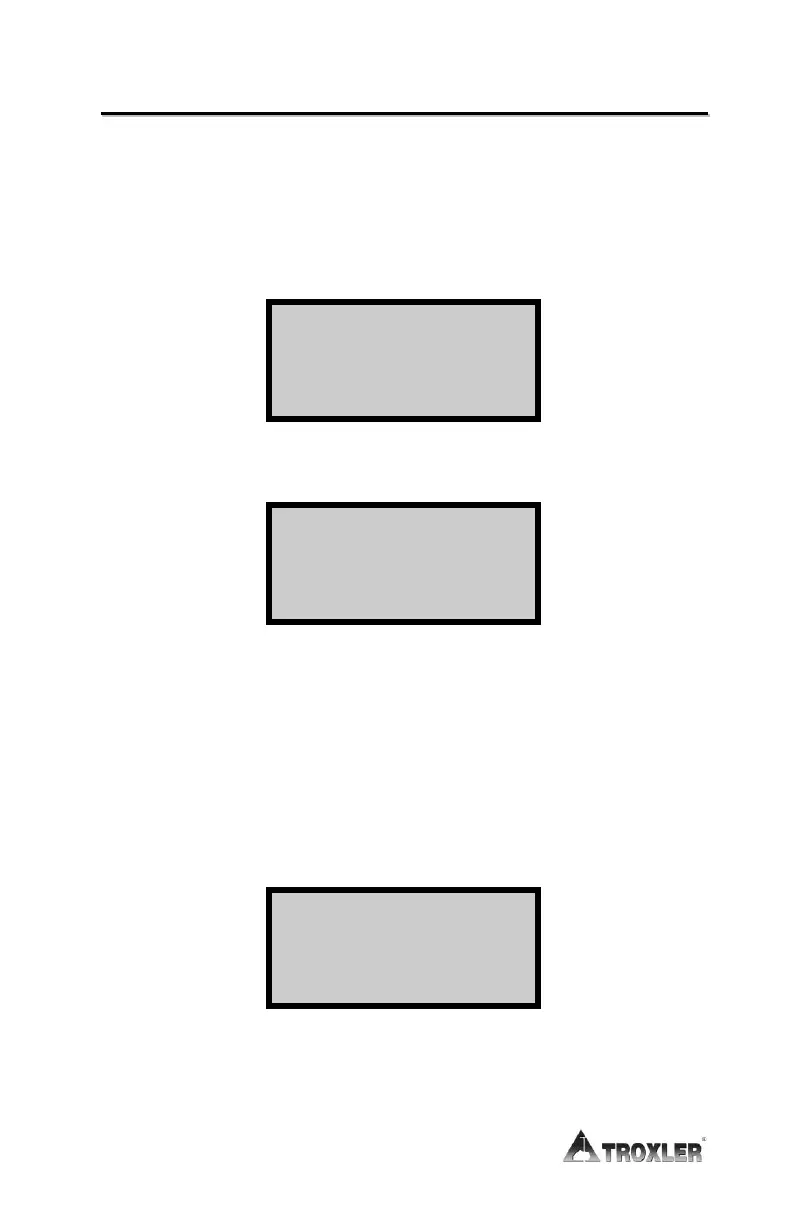P
P
e
e
r
r
f
f
o
o
r
r
m
m
i
i
n
n
g
g
t
t
h
h
e
e
C
C
a
a
l
l
i
i
b
b
r
r
a
a
t
t
i
i
o
o
n
n
After preparing all calibration samples, the calibration can be
performed for the design mixture. This procedure refers to the
calibration forms in Appendix F.
To access the Calibration function, press 〈CALIB〉.
For a new calibration, press 〈3〉.
To manually enter calibration data, press 〈1〉. This option
is commonly used to re-enter previously accumulated
calibration data.
To perform a new calibration, press 〈2〉.
The gauge will prompt for a new background count. Press
〈YES〉. After accepting the count, the display will request the
weight of the blank sample. The net weight is on line 3.
