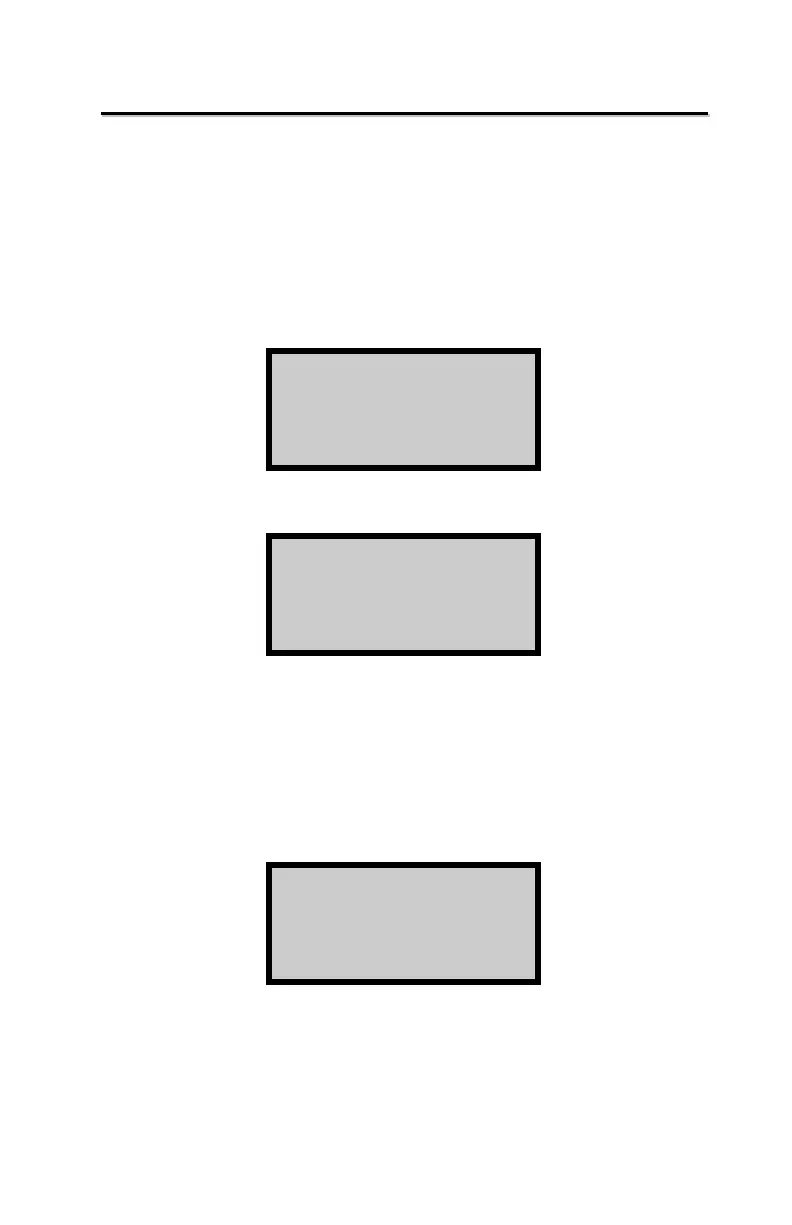P
P
r
r
i
i
n
n
t
t
i
i
n
n
g
g
M
M
e
e
a
a
s
s
u
u
r
r
e
e
m
m
e
e
n
n
t
t
D
D
a
a
t
t
a
a
Project data may be printed at any time after taking and storing
the readings. Data may be printed (uploaded) to a computer file,
with the control unit connected to a personal computer using an
interface cable. To download data to a computer, use Microsoft®
HyperTerminal software program, included on Windows 95/98
machines (this software is not available or Windows Vista or 7).
Press 〈PRINT〉. The display will be:
Press 〈1〉. The display will be:
Connect the printer to the serial port located on the back of the
console (refer to page 7-14 for information on setting the baud
rate and the location of the serial port).
To print all projects, press 〈2〉.
To select a single project, press 〈1〉. The display is:
Scroll through the project numbers by pressing 〈1〉.
To input a known project number, press 〈2〉.
