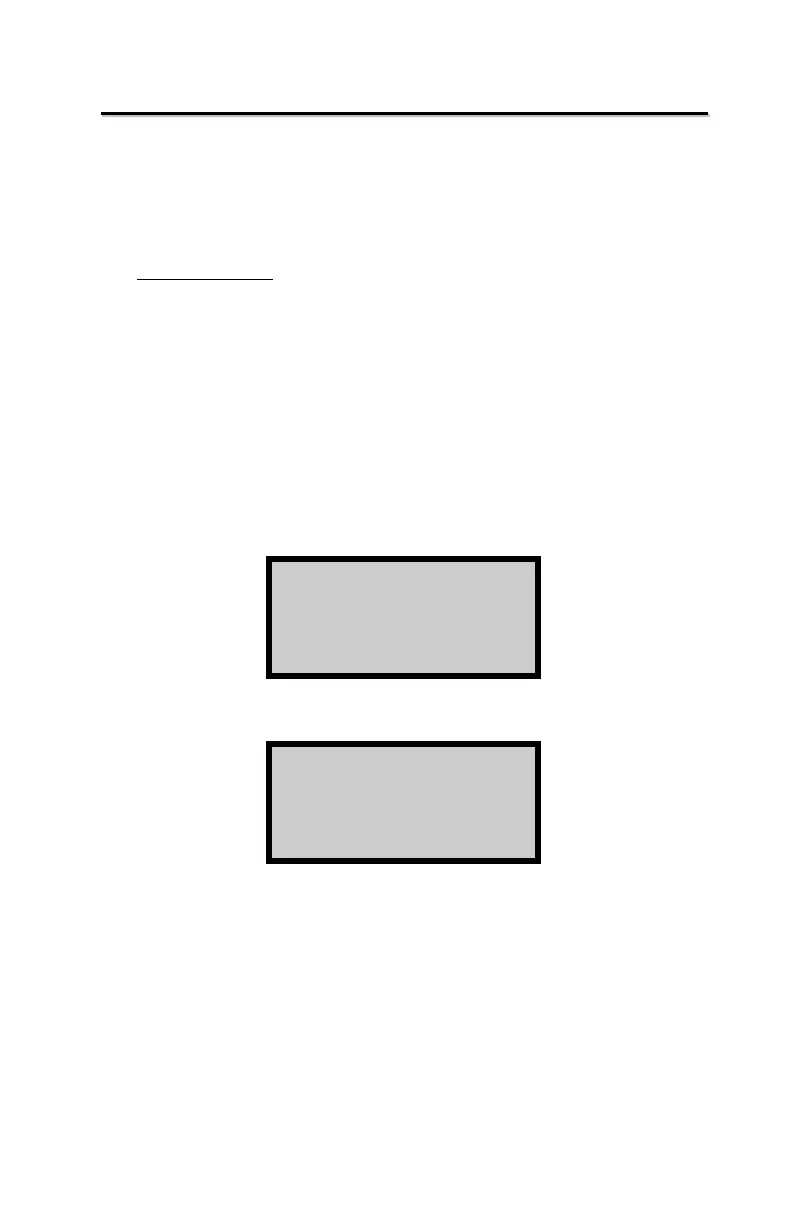Fi l l Sampl e Pan
unt i l
T
T
a
a
k
k
i
i
n
n
g
g
a
a
M
M
e
e
a
a
s
s
u
u
r
r
e
e
m
m
e
e
n
n
t
t
NOTE
Ensure measurement consistency by marking the
sample pans so they are inserted into the chamber
the same way eat time the pan is used.
Place the asphalt sample into the test chamber and close the door.
If the Pan Weight Display function is enabled, the gauge will
request the weight of the empty sample pan and the weight of
the pan containing asphalt (see page 7-16).
Enable the appropriate mix calibration by pressing 〈CALIB〉.
Press 〈START〉 to begin the measurement sequence. The display
will be:
Input the recorded empty sample pan weight and press 〈ENTER〉.
Make sure the unknown % asphalt content sample is the same
weight as the calibration samples (±8 g) for the mix being tested.
