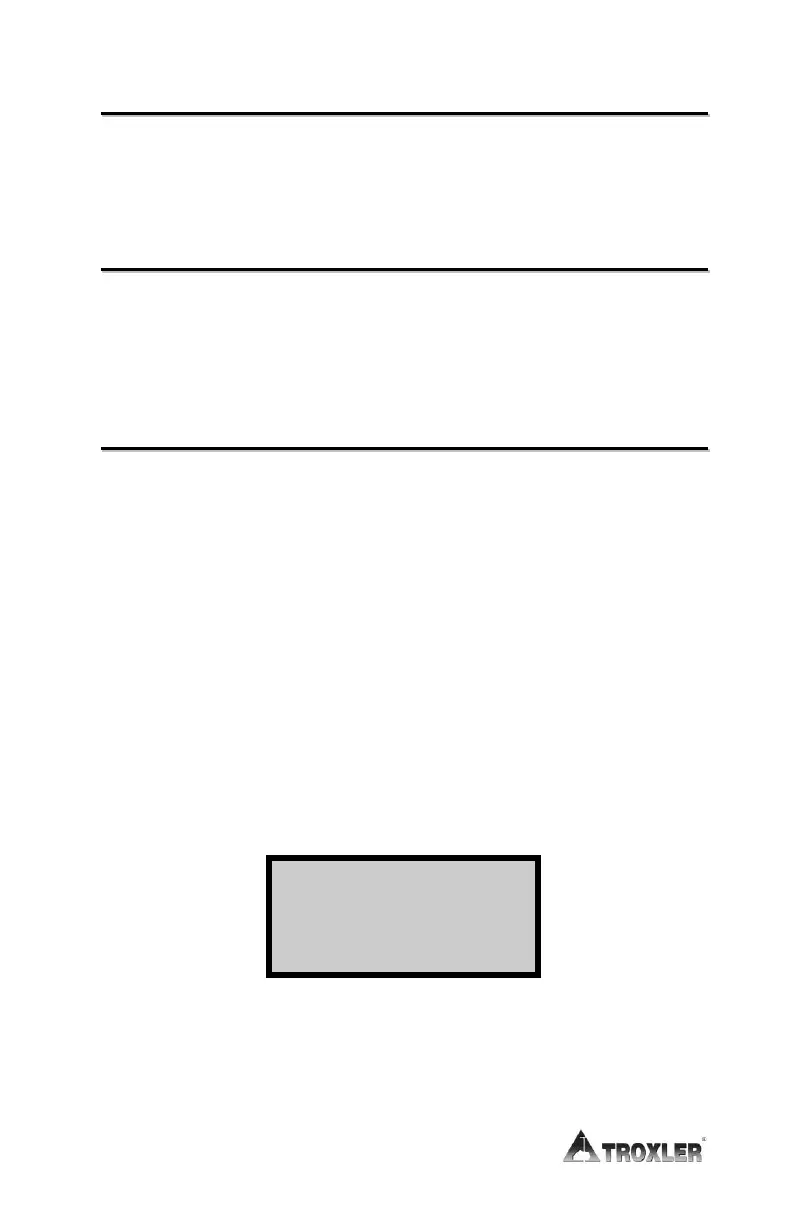S
S
p
p
e
e
c
c
i
i
a
a
l
l
Refer to Chapter 7: for detailed information on the Special menu.
P
P
r
r
o
o
j
j
e
e
c
c
t
t
Refer to pages 5-2 through 5-6 to create, view and/or erase a
project previously stored in gauge memory.
A
A
u
u
t
t
o
o
-
-
S
S
t
t
o
o
r
r
e
e
/
/
A
A
u
u
t
t
o
o
-
-
P
P
r
r
i
i
n
n
t
t
The Auto-Store function allows automatic storage of gauge
readings after completion of the count. A sample number will be
assigned to the reading and will increment by one (up to 99)
after each reading.
The Auto-Print function configures the gauge to automatically
print the results of sample readings after each measurement.
NOTE
The Auto-Store and Auto-Print functions are
independent of each other. One function can be on
while the other is off.
Press 〈SHIFT〉 and 〈5〉 for the display:
To change the status of the Auto-Store function, press 〈1〉.
To change the status of the Auto-Print function, press 〈2〉.
AUTO- STORE: Of f
AUTO- PRI NT:
