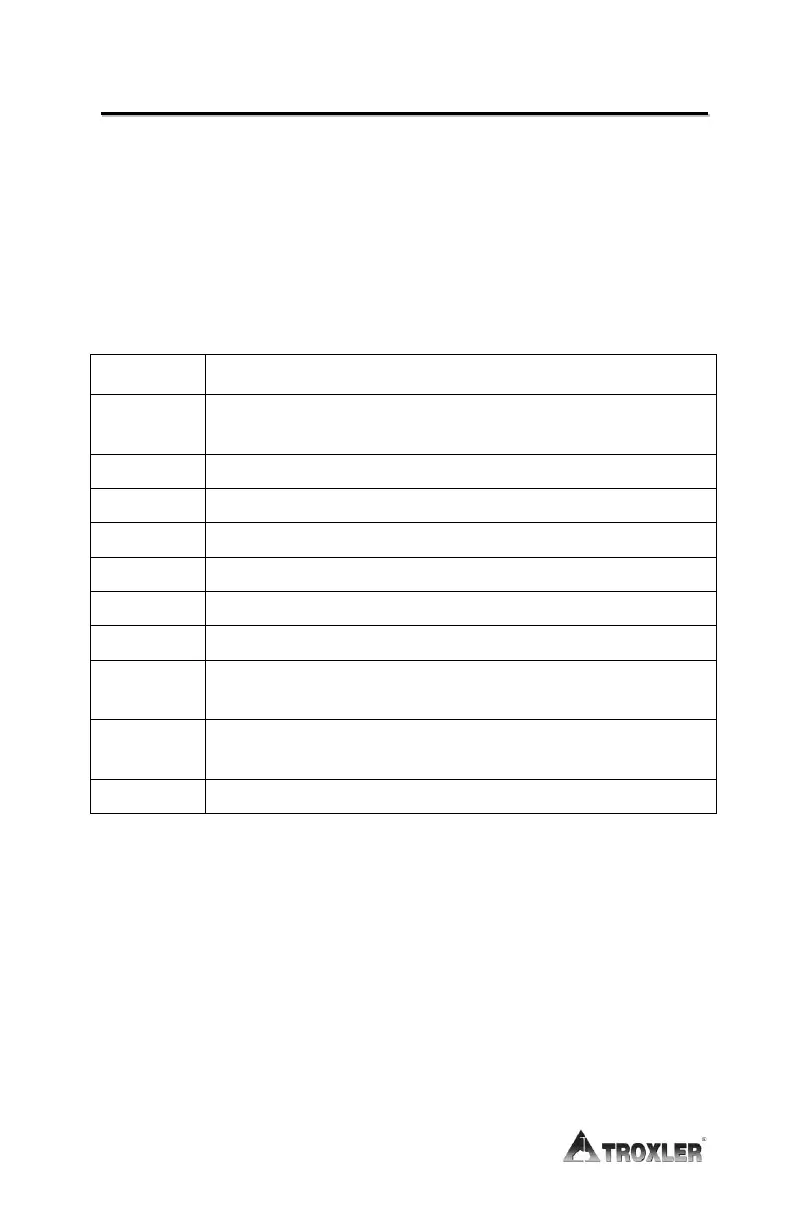I
I
n
n
t
t
r
r
o
o
d
d
u
u
c
c
t
t
i
i
o
o
n
n
This chapter gives brief explanations of the Shift functions
available on the Model 3241 Series gauges. Functions are
displayed on the numeric keys of the keyboard and are accessed
by pressing
〈SHIFT〉 and the corresponding function key.
Table 1describes the function for each combination.
Table 1. Shift Combinations
PREP. – Allows the entry of the calibration values (see
Chapter 4).
RECALL – Retrieves the results of the last reading.
CALC. – Activates the calculator function.
PROJECT – Enables project functions (see Chapter 5)
AUTO – Automatically store or print data.
ERASE – Erases measurement and calibration data.
STATUS – View gauge settings without accessing the
individual functions separately.
OFFSET – Provides a method for adjusting an
existing calibration to obtain higher precision.
SPECIAL – Refer to Chapter 7 for special functions.
