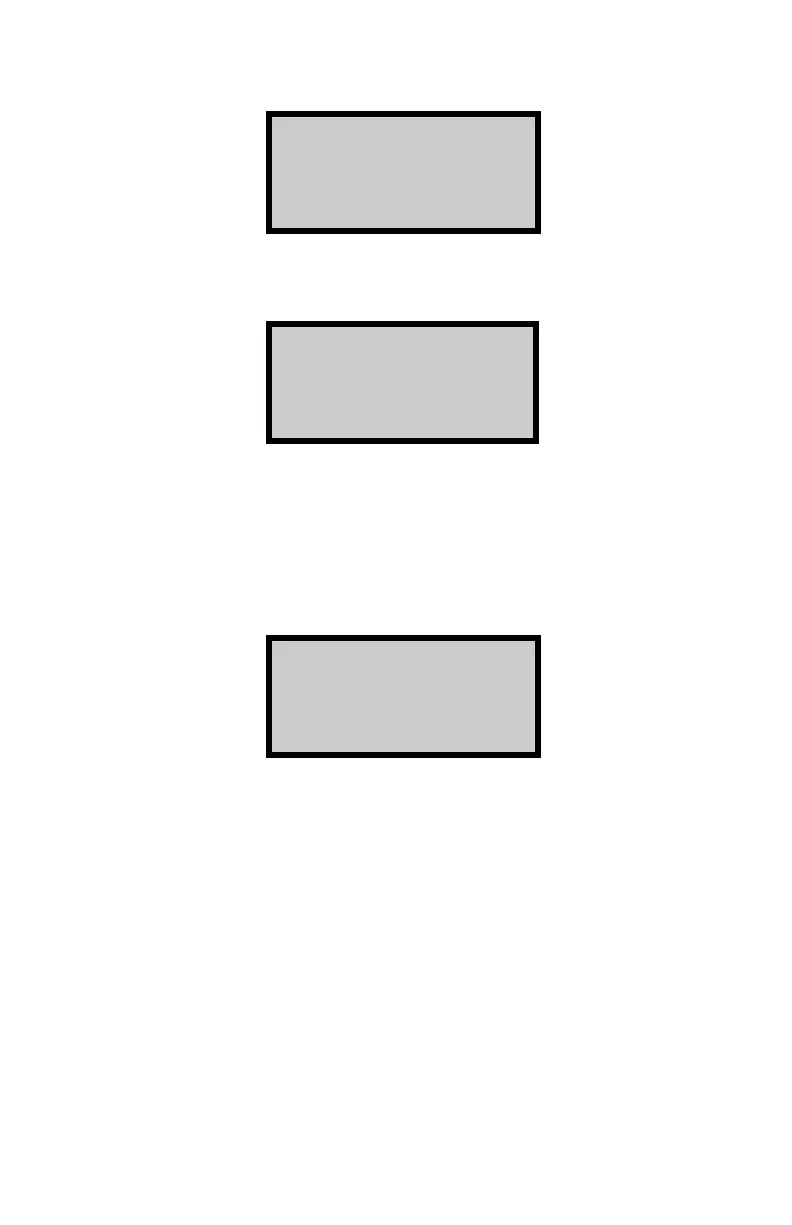How many sampl es
( 2- 12) ?
Fi t coef f : x. xxx
Want
The gauge will request the number of calibration samples.
Input the number of samples and press 〈YES〉. The display will
request the %AC of the first sample.
Input the %AC, from line G. Press 〈ENTER〉.
Place the first calibration sample in the sample chamber and
press
〈START〉. Record the counts on line M.
Repeat the above procedure for each sample. After all samples
have been measured the display will be:
The gauge calculates the calibration curve and curve “fit.” The
“fit coefficient” is any number between 0.0 and 1.0, with 1.0
being a perfect fit.
After calculation of the fit coefficient, the data may be viewed.
To view data, press 〈YES〉 at the above display.
If you do not want to review the data, press 〈NO〉 at the
prompt.
