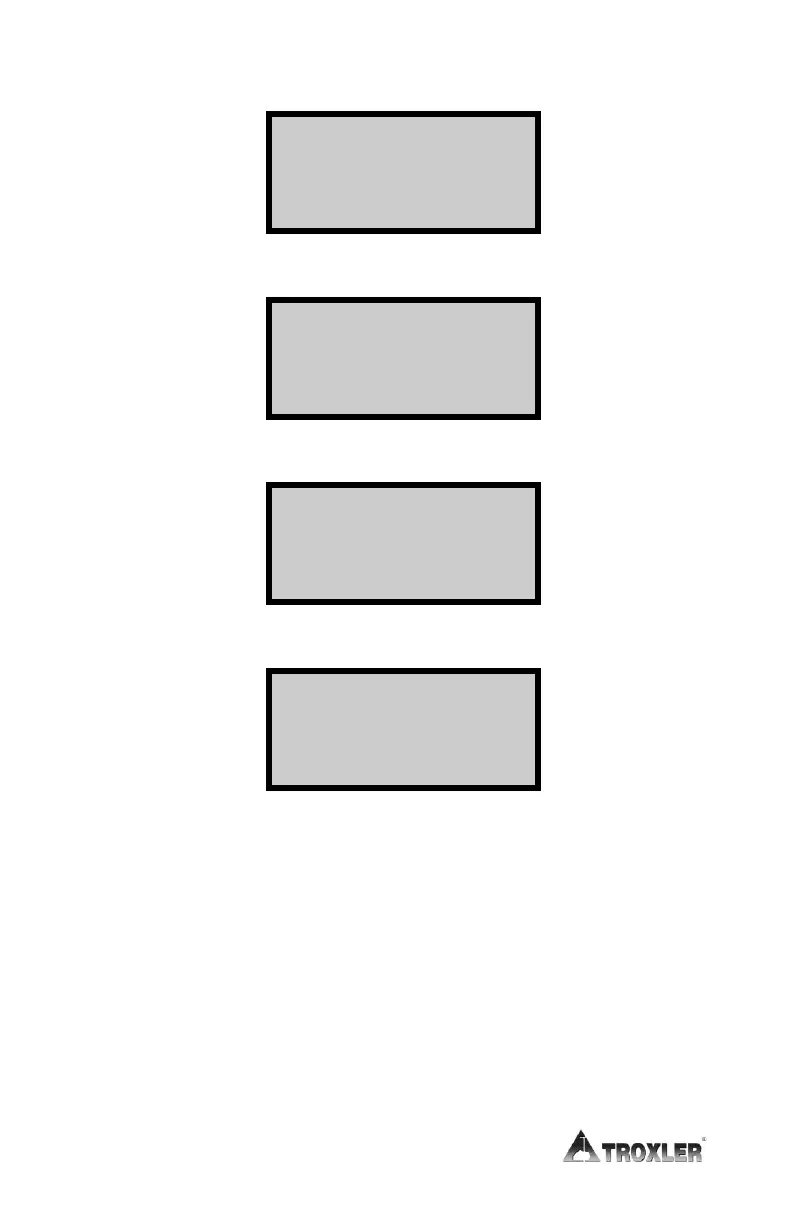Sel ect met hod of
vi ewi ng
- Revi ew Dat a -
Wei ght :
The gauge proceeds to the calibration storage display.
To view the data on the screen, press 〈1〉.
To scroll through the displays, press 〈YES〉.
Record the coefficients on the form in Appendix F. Press 〈YES〉.
Continue to view the remaining samples by pressing 〈YES〉.
NOTE
“Diff” is the difference between the actual %AC
entered and the %AC calculated from the calibration
curve.
