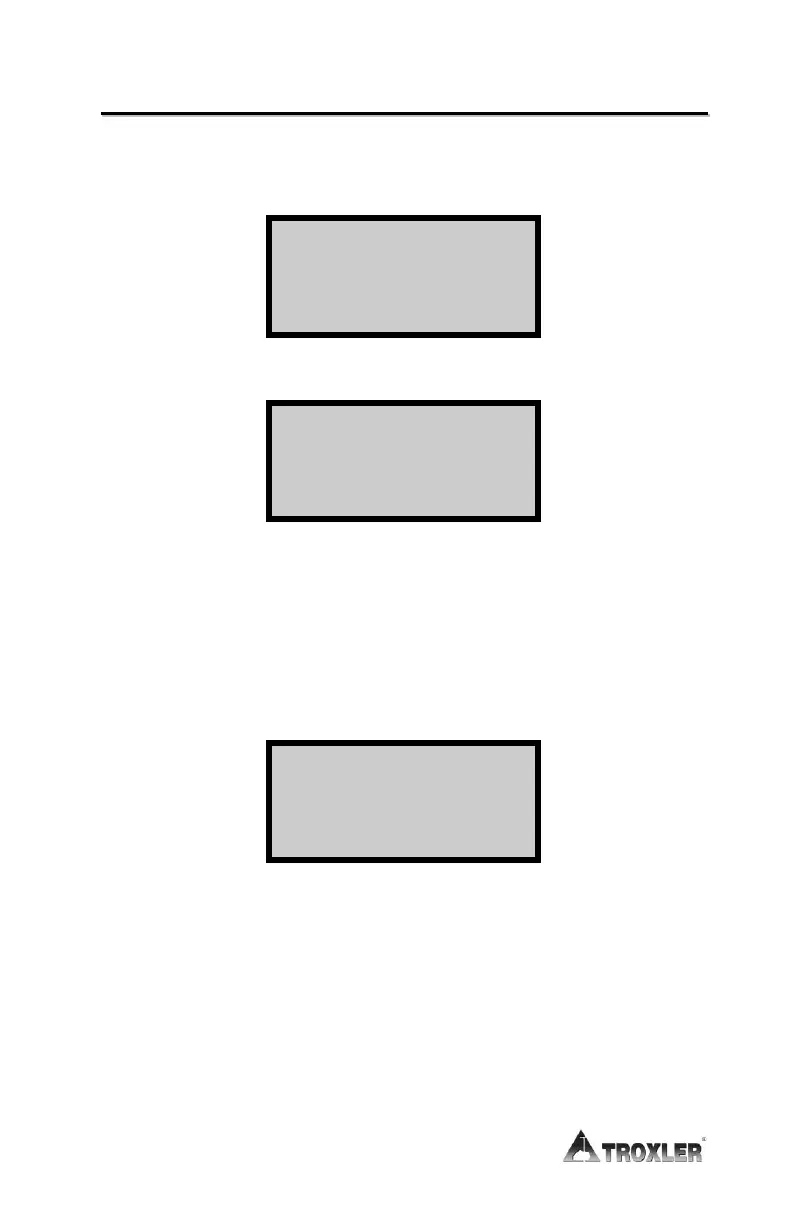R
R
e
e
v
v
i
i
e
e
w
w
i
i
n
n
g
g
a
a
C
C
a
a
l
l
i
i
b
b
r
r
a
a
t
t
i
i
o
o
n
n
Calibrations stored in the gauge may be recalled and viewed
later. To begin reviewing stored calibrations, press
〈CALIB〉.
To review a calibration, press 〈1〉.
If the calibration number is known, press 〈2〉 and enter the
number. The gauge displays the calibration data. To scroll
through the data, press
〈YES〉.
After viewing all the calibration data, the gauge returns to the
Ready mode.
To scroll through the calibration numbers, press 〈1〉.
If the calibration number shown on the display is not
correct, press
〈1〉 or 〈2〉 to scroll through the list of
calibrations.
To select calibration for review, press 〈3〉. The gauge
displays the data and returns to the Ready mode.
