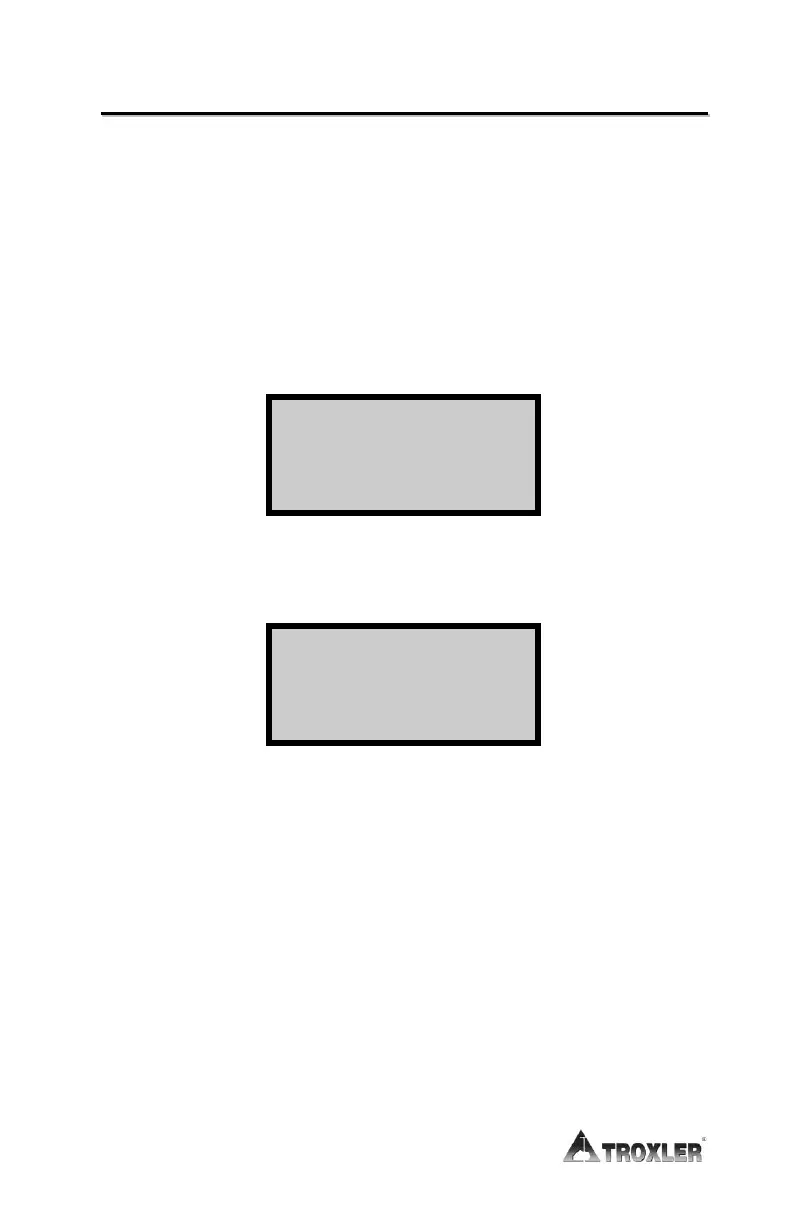S
S
e
e
t
t
t
t
i
i
n
n
g
g
P
P
a
a
r
r
a
a
m
m
e
e
t
t
e
e
r
r
s
s
After unpacking and turning “On” the gauge, several parameters
can be initialized. These parameters usually do not require
changing and include the count time, time/date, and company
name.
Setting the Count Time
Press 〈TIME〉 for the display:
To accept the displayed count time, press 〈ENTER〉. To change
the displayed count time, press
〈YES〉.
Make the selection by pressing the number that corresponds to
your selection. The display will return to the Ready mode.
NOTE
The longer the count time the better the
measurement precision.
