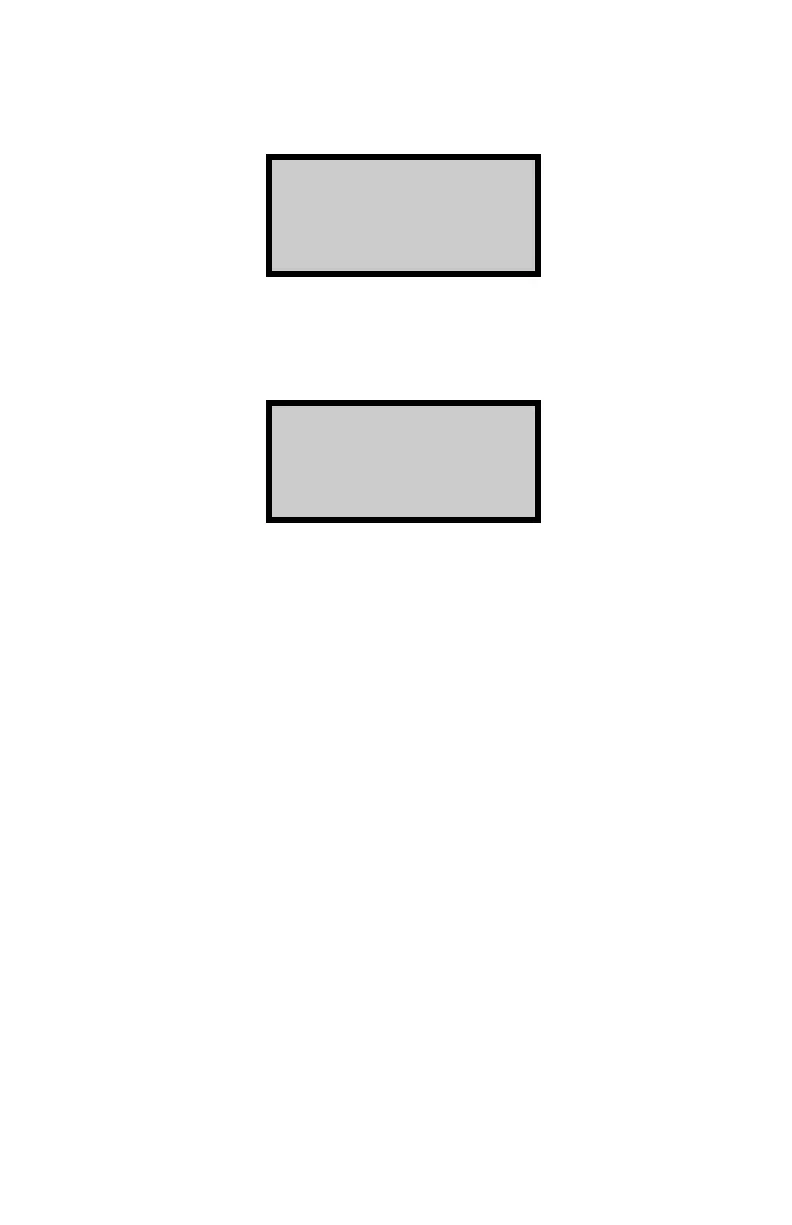Turn the gauge on by pressing 〈ON〉.
After the RAM test the gauge will enter the 120-second Self Test.
In this mode the version number and customer name are
displayed. After the test the display will be:
The second line displays the time and date. The third line
displays the count time. The last line displays the current enabled
calibration.
