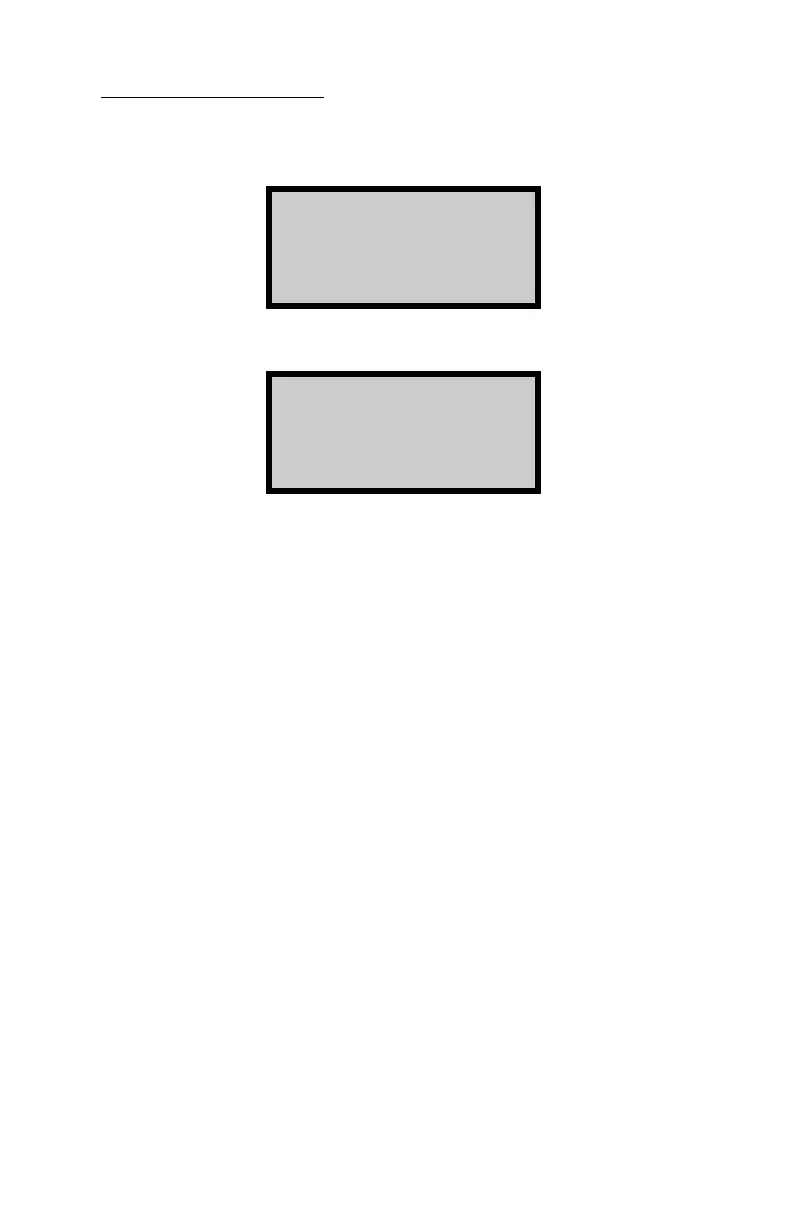On the “Field” Gauge
Press 〈SHIFT〉 and 〈9〉 to display the Special menu. To access the
Calibration Transfer feature, press 〈9〉. The display will be:
Press 〈2〉 for the display:
The transfer number is established after the cross calibration of
the “master” and “field” gauges (refer to page 7-12).
If the transfer number shown is correct press 〈1〉.
To scroll through the list stored numbers, press 〈2〉.
The transfer number displayed on the gauge may be
erased by pressing
〈3〉.
After selecting the correct transfer number, input the calibration
information from the “master” gauge into the “field” gauge.
Enter the sample weight, the background count, and calibration
constants A1, A2, and A3.
Store this calibration. When a calibration is stored under the
Calibration Transfer mode, /x is placed after the calibration
number.
The “field” gauge is now ready to measure the unknown samples
of asphalt.
