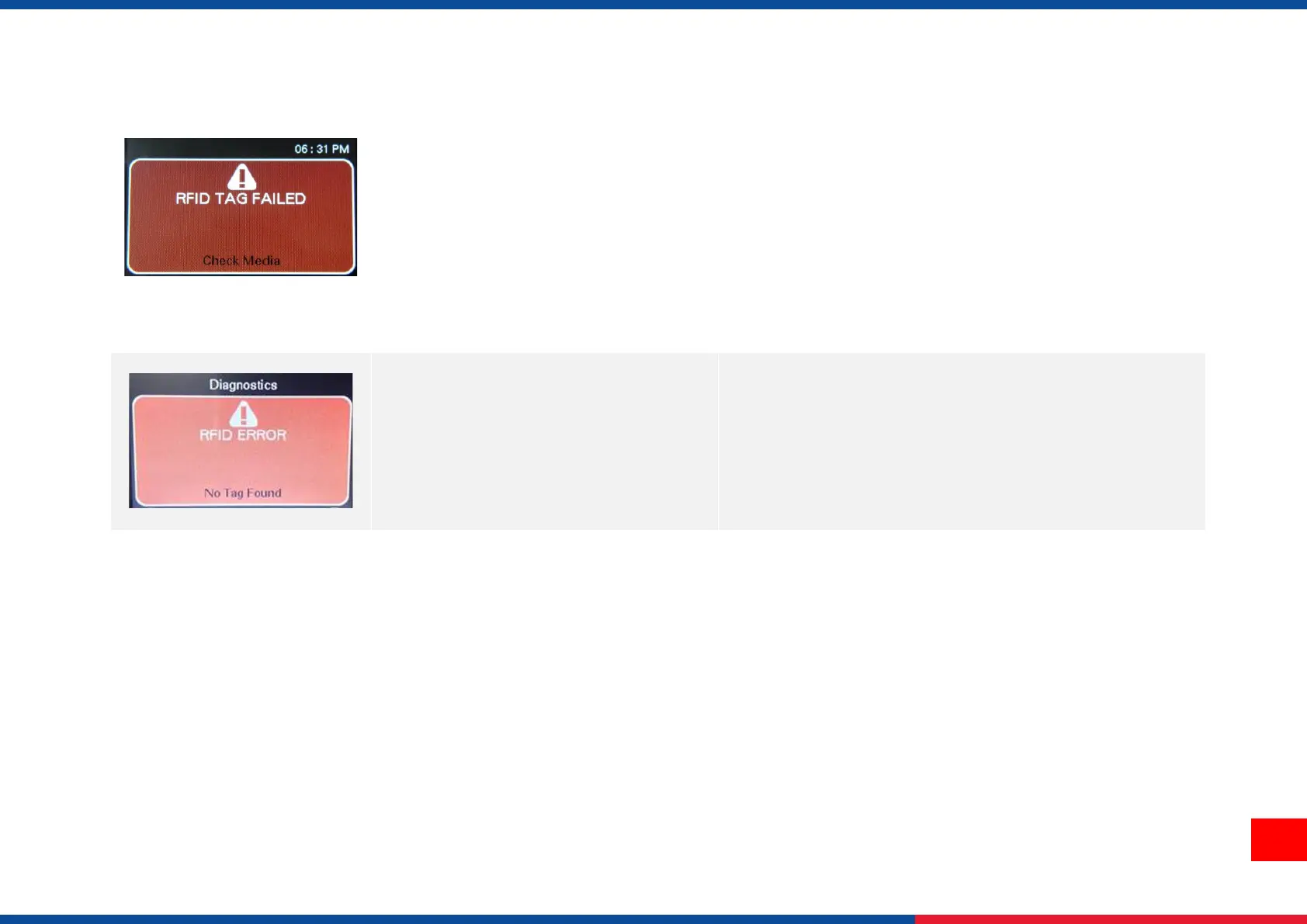◼ The label could be misaligned. Perform the Sensor > Auto
Calibration procedure to ensure the label is at top-of-form.
◼ Perform the FRID > Control > Tag Calibration > RFID
Calibrate.
◼ Make sure the media are smart labels with RFID tags located
in the correct position.
◼ The RFID tag could be defective. Try another tag.
◼ Make sure the application does not send too few or too many
digits to the RFID tag.
◼ Check RFID commands are correct.
◼ Make sure the media are smart labels with RFID tags located
in the correct position.
◼ The RFID tag could be defective. Try another tag.