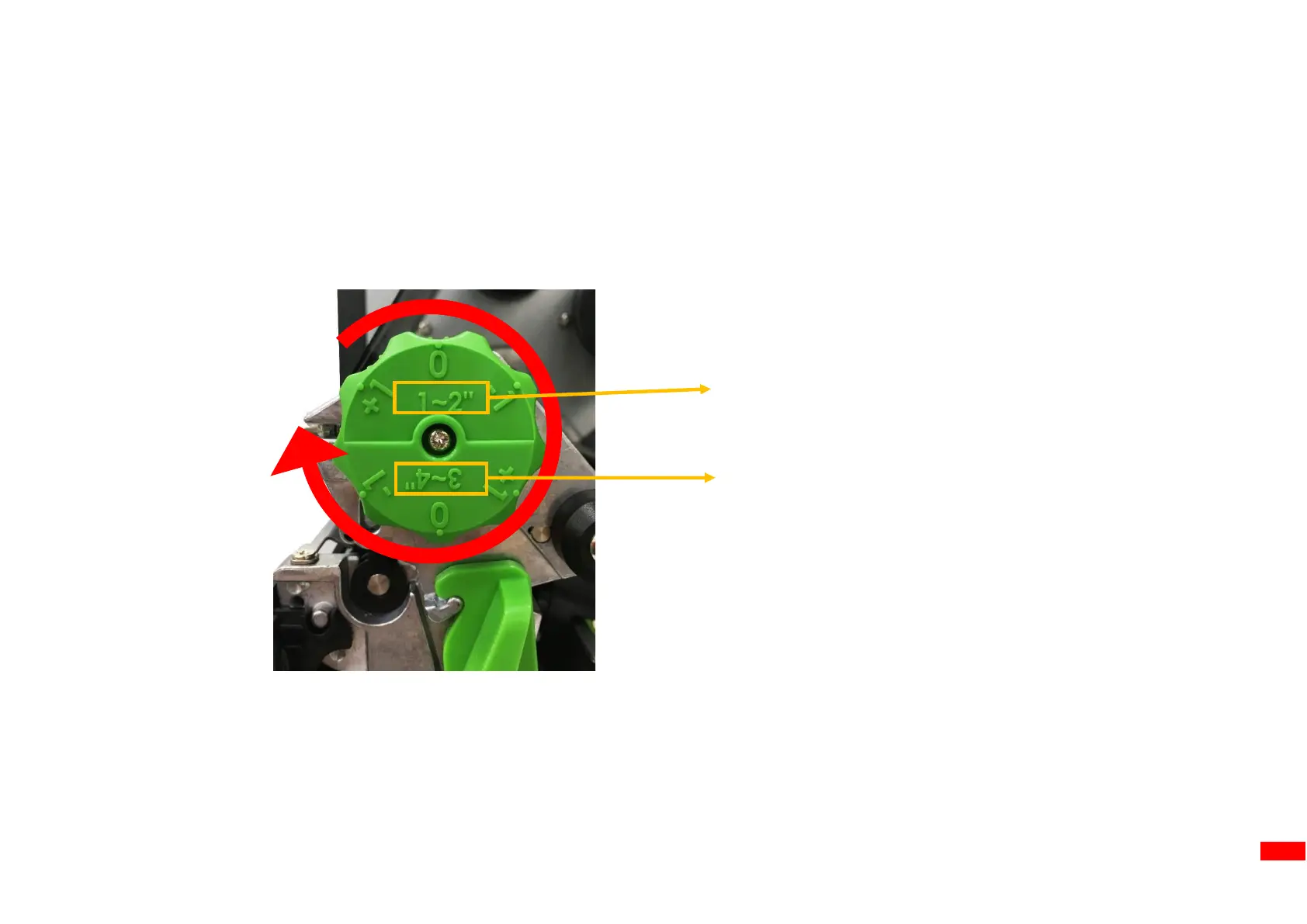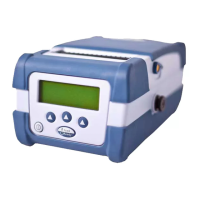4.2 Knob Adjustment
4.2.1 Print head Pressure Adjustment Knob
Print head Pressure Adjustment Knob has 6 levels’ adjustment for 1~2” and 3~4” width media.
Different number means different pressure to the media. Due to printer’s paper alignment is on left side of the mechanism, different
media width requires the different pressure. Users can try which level can meet their expectation.
Print Head Pressure Adjustment
range from 3~4" media width
Print Head Pressure Adjustment range
0 means regular media thickness
(0.14-0.16mm) pressure setting.
◼ -1 means lower pressure for thin
paper media
◼ +1 means higher pressure for
thick media
