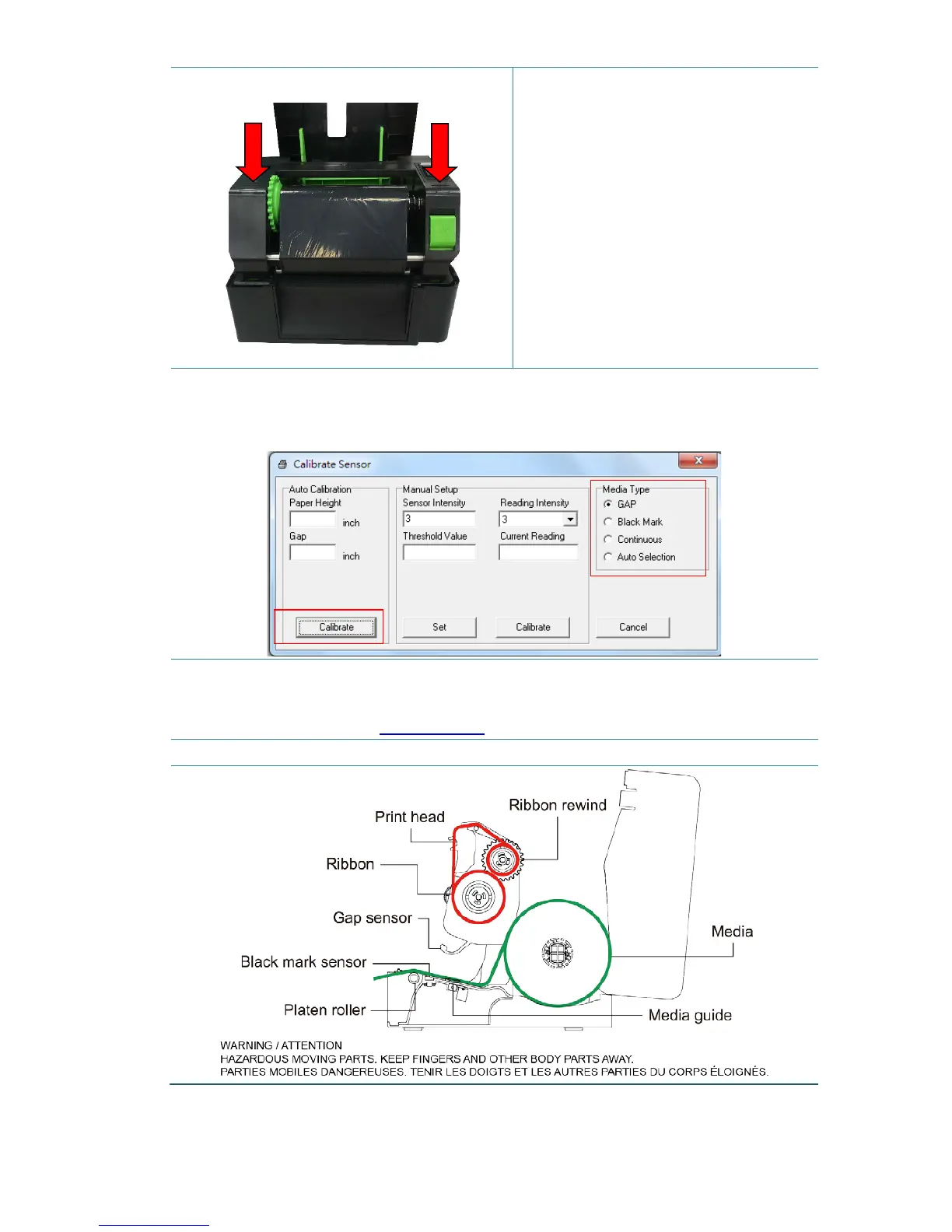6. Close the print head mechanism
with both hands and make sure the
latches are engaged securely.
7. Use “Diagnostic Tool” to set the media sensor type and calibrate the selected
sensor. (Start the “Diagnostic tool” Select the “Printer Configuration” tab Click
the “Calibrate Sensor” button ) Please refer to section 5.3.
