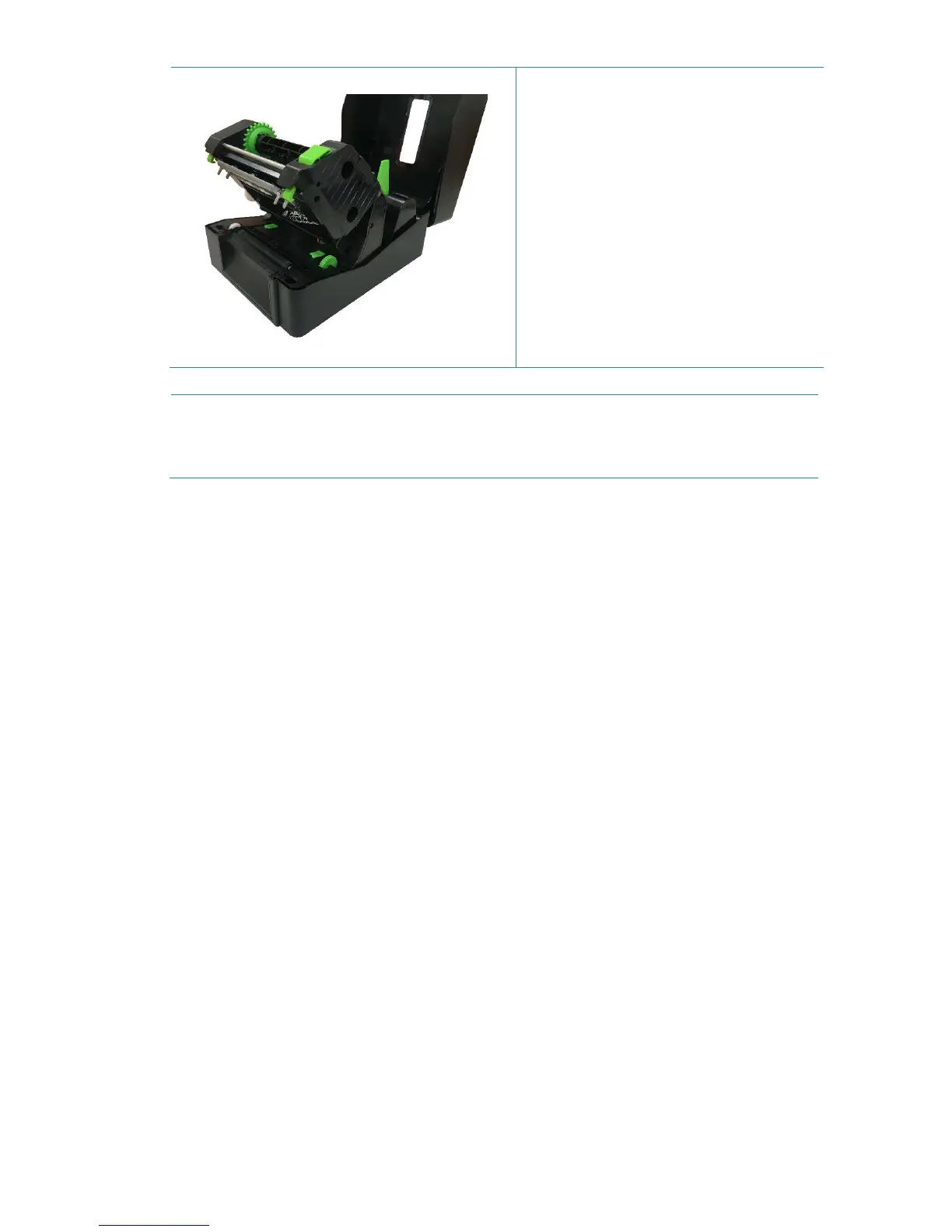4. Refer to chapter 3.3.1 to install the
label. Use “Diagnostic Tool” to set
the media sensor type and calibrate
the selected sensor.
Note:
Please calibrate the gap/black mark sensor when changing media.
4. LED and Button Functions
This printer has one button and one three-color LED indicator. By indicating the LED with
different color and pressing the button, printer can feed labels, pause the printing job, select
and calibrate the media sensor, print printer self-test report, reset printer to defaults
(initialization). Please refer to the button operation below for different functions.
