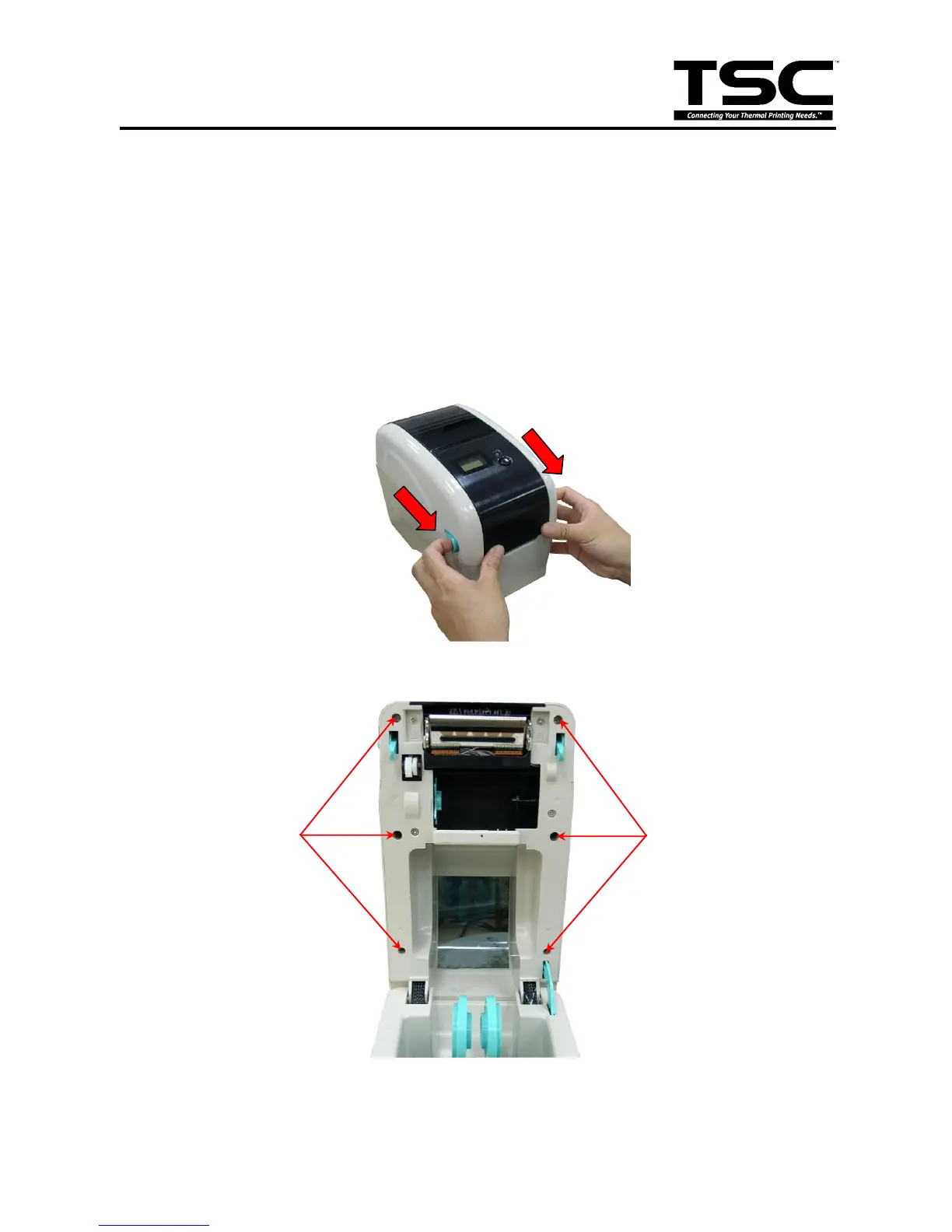TTP-225/323
Bar Code Printer Service Manual
12
3. MECHANISM
Please turn off the power switch and unplug the power adapter before replacing parts.
3.1 Replacing Feed Button PCB/ Feed Button PCB with LCD
Module (Factory option)
1. Open the printer top cover by pulling the tabs located on each side towards the front
of the printer, and then lift the top cover to the maximum open angle.
2. Use the screwdriver to remove the 6 screws from the top inner cover.
3. Remove three screws from the feed button PCB holder.
