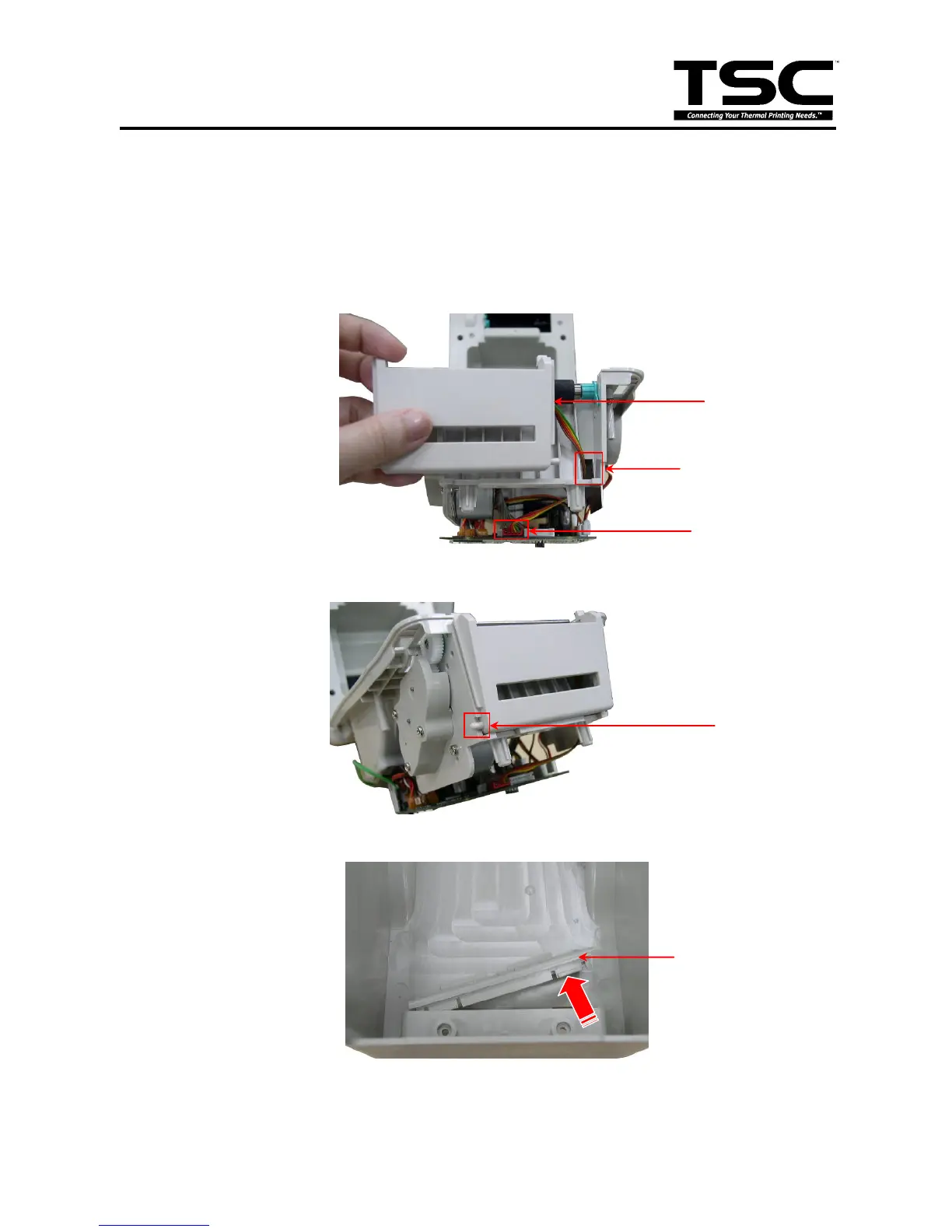TTP-225/323
Bar Code Printer Service Manual
21
3.7Peel-off Module Installation (Option)
1. Refer to section 3.2 to remove the lower cover.
2. Thread the 5-pin peel-off module harness through the front slot of lower inner cover.
Plug in the peel-off module harness connector to the 5-pin red socket on the main
board.
3. Embed the tenons into the both sides mortise of lower inner cover.
4. Take off the interface plate from the lower cover.
5. Then, put back the lower inner cover. Fasten 4 screws and Insert the interface plate.