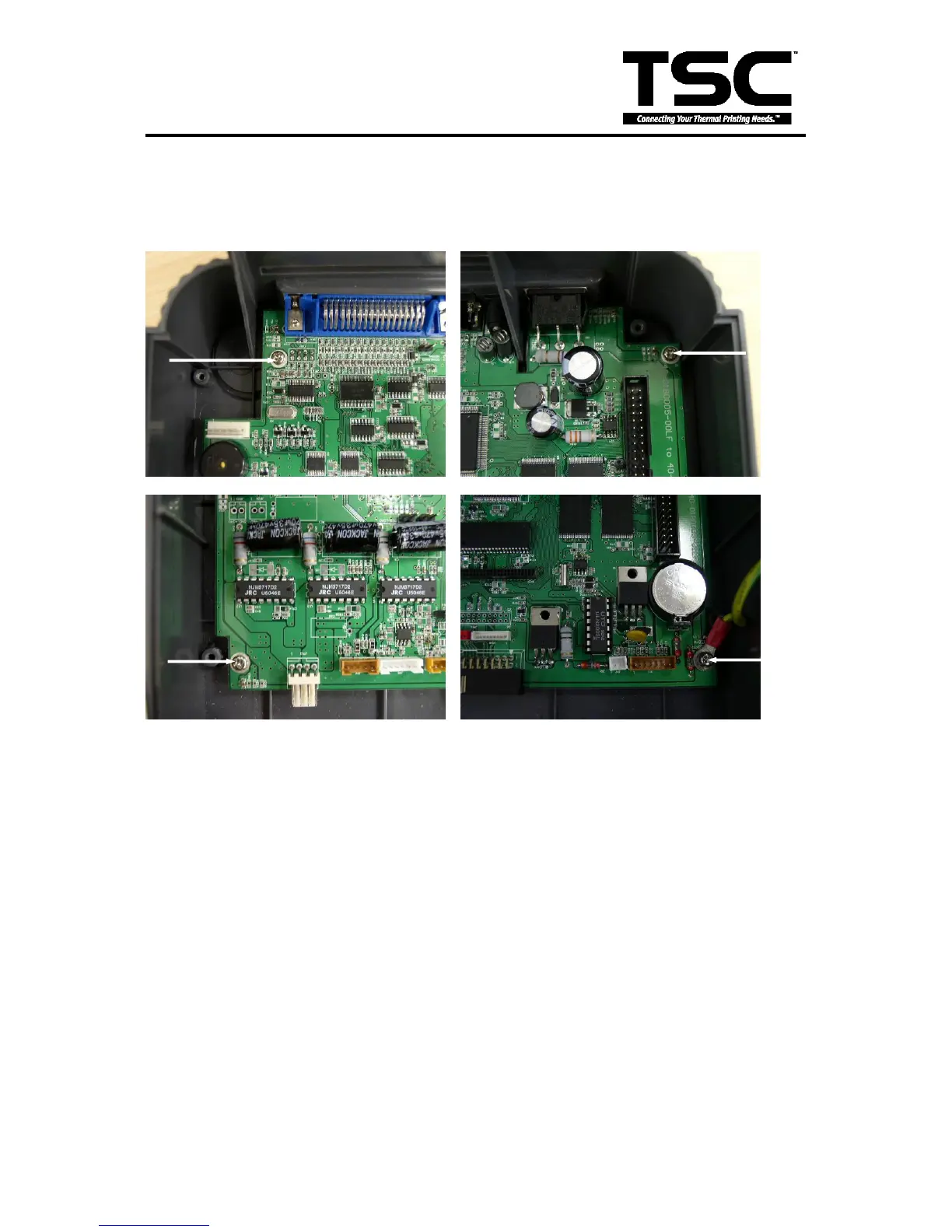11. Remove the screw of ground wire on the mainboard.
12. Remove all connectors on the mainboard.
13. Take out the mechanism.
14. Remove the rest three screws on the mainboard.
Upper-Left, Upper-Right, Lower-Right Corner Screw
15. Replace the mainboard.
16. Reassemble the mechanism and internal label roll mount in the reverse procedures of the
removal.