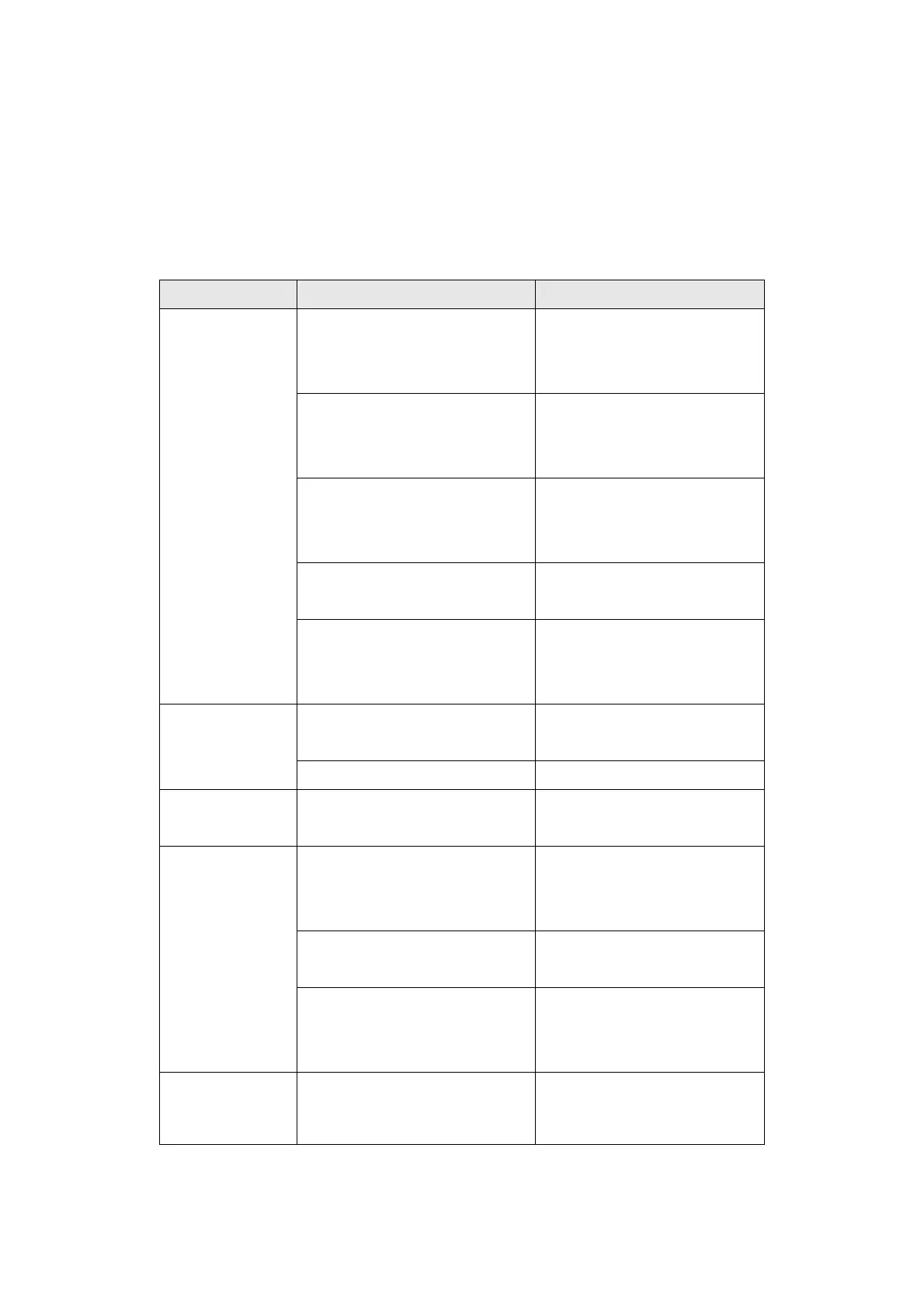39
Note:
Printer status can be easily shown on the Diagnostic Tool. For more information about
the Diagnostic Tool, please refer to the instruction in the software CD disk.
6.2 Print Quality
Problem Possible Cause Recovery Procedure
Check if interface cable is well
connected to the interface
connector.
Re-connect cable to interface.
The serial port cable pin
configuration is not pin to pin
connected.
Please replace the cable with pin
to pin connected.
The serial port setting is not
consistent between host and
printer.
Please reset the serial port
setting.
The port specified in the Windows
driver is not correct.
Select the correct printer port in
the driver.
Not Printing
The Ethernet IP, subnet mask,
gateway is not configured
properly.
Configure the IP, subnet mask
and gateway.
Label or ribbon loaded not
correctly.
Follow the instructions in loading
the media or loading the ribbon.
No print on the
label
Ribbon run out. Loading the ribbon.
Continuous
feeding labels
The printer setting may go wrong.
Please do the initialization and
gap/black mark calibration.
Gap/black mark sensor sensitivity
is not set properly (sensor
sensitivity is not enough)
Calibrate the gap/black mark
sensor.
Make sure label size is set
properly.
Set label size exactly as installed
paper in the labeling software or
program.
Paper Jam
Labels may be stuck inside the
printer mechanism near the
sensor area.
Remove the stuck label.
Poor Print Quality
Top cover is not closed properly.
Close the top cover completely
and make sure the right side and
left side levers are latched
properly
