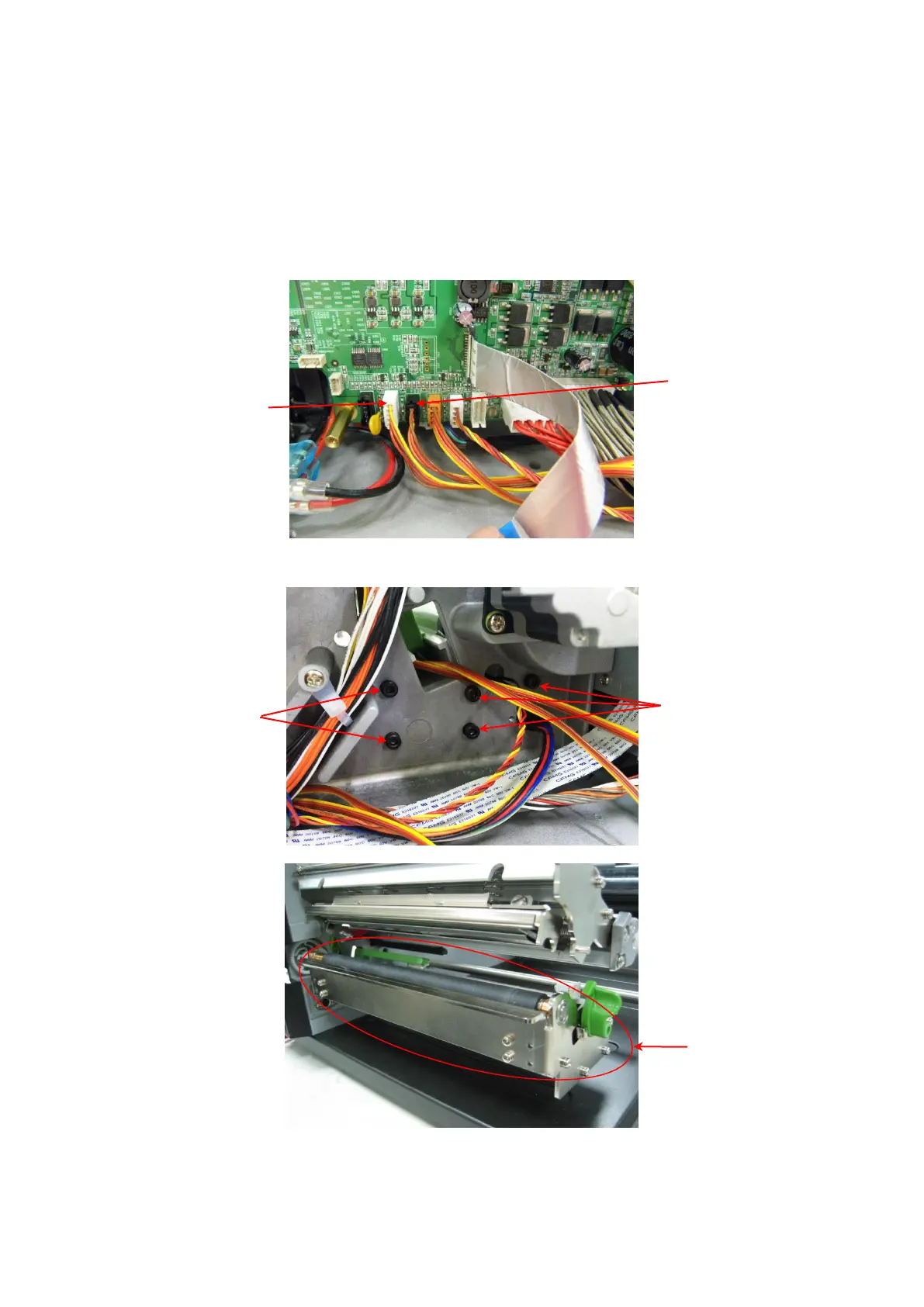23
3.9 Replacing the Gap and Black-mark Sensor Module
1. Open the printer right side cover.
2. Disengage printhead release lever.
3. Refer to section 3.1 and 3.4 to remove electronics cover and multi-interface board.
4. Disconnect the gap and black-mark sensor connectors from the main board.
5. Remove 5 screws to take off the lower printhead mechanism.
6. Replace the sensor module.
7. Reassemble the parts in the reverse procedures.
Black-mark sensor
module connector
Gap sensor module
connector
Lower printhead
mechanism