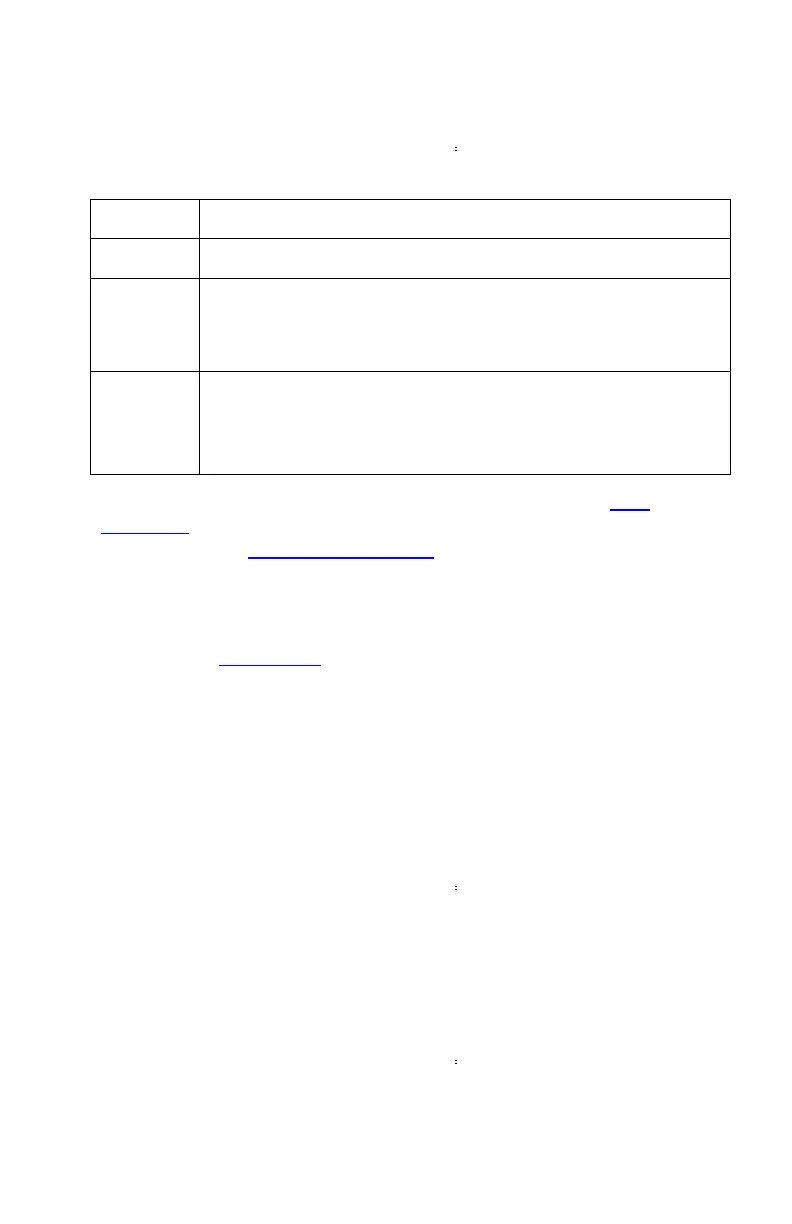Command Set 23
SETxnnn.nn (Series 5300)
SETxnn.nnn (Series 5200)
Backwards compatible with Series 4000
/
4100 flow meters
Sets the end-trigger level for stopping data acquisition.
Denotes trigger source: F = flow, P = pressure.
First sign denotes positive or negative slope. Second
sign denotes positive or negative trigger level.
+ = positive, - = negative.
Sets trigger level (“001.00” would denote 1.00 Std. L/min,
leading zeroes must be included). Negative trigger levels
can be set (“±001.00” would denote -1.00 Std. L/min with
positive slope).
The set trigger level stays in effect until cleared using the CET
command. The trigger level is also cleared when the flow meter is
turned off or the DEFAULT command is initiated.
After the command is processed, an acknowledge sequence of “OK”
<CR><LF> is sent. If the command generated an error, instead of
“OK” <CR><LF> being sent an error code of “ERRn” <CR><LF> will
be sent. See Appendix A for a list of possible error codes.
Example 1) SETF-+002.00
Sets an end-trigger level of 2.00 Std. L/min with negative slope.
Example 2) SETP++110.00
Sets an end-trigger level of 110.0 kPa with positive slope.
CBT
Backwards compatible with Series 4000
/
4100 flow meters.
Clears the begin-trigger level. Begin-trigger function is disabled. The
flow meter will return an acknowledge sequence of “OK” <CR><LF>
as a response.
CET
Backwards compatible with Series 4000
/
4100 flow meters.
Clears the end-trigger level. End-trigger function is disabled. The flow
meter will return an acknowledge sequence of “OK” <CR><LF> as a
response.
