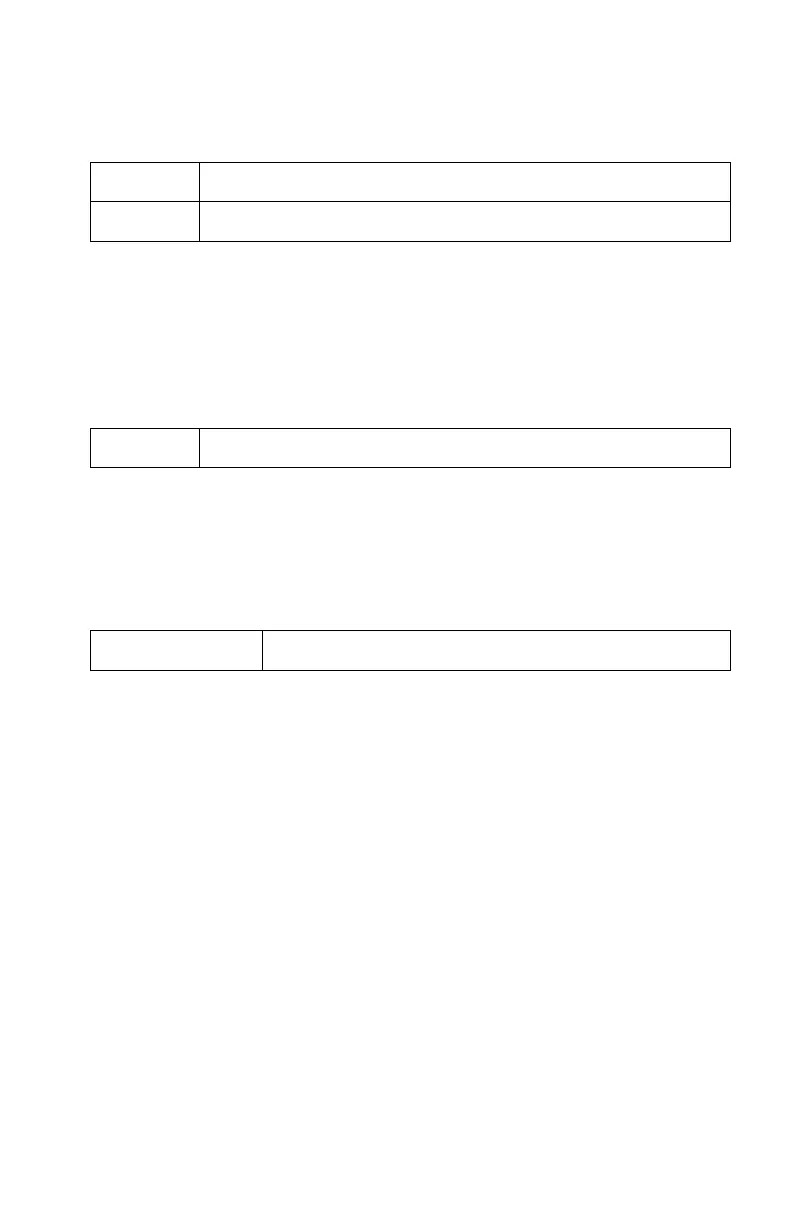Command Set 33
SBAUDnnnnnn
Sets the RS232 baud rate of the instrument, when using the USB to
RS232 converter cable.
Denotes the Set Baud command.
Denotes Baud Rate nnnnnn can equal 38400 or 115200.
The instrument needs to be rebooted for the new baud rate to take
effect.
RBAUD
Reads the RS232 baud rate of the instrument, when using the USB to
RS232 converter cable.
Denotes the Read Baud command.
Returns a 5- or 6-character string denoting a baud rate of 38400 or
115200.
SCREENSHOT
Saves a screenshot of the current meter to a USB drive.
Denotes the Screenshot command.
Returns “OK” if the screenshot was successfully saved
“err4” if the USB flash drive cannot be found
“err8” if there is an internal error with the screenshot process
