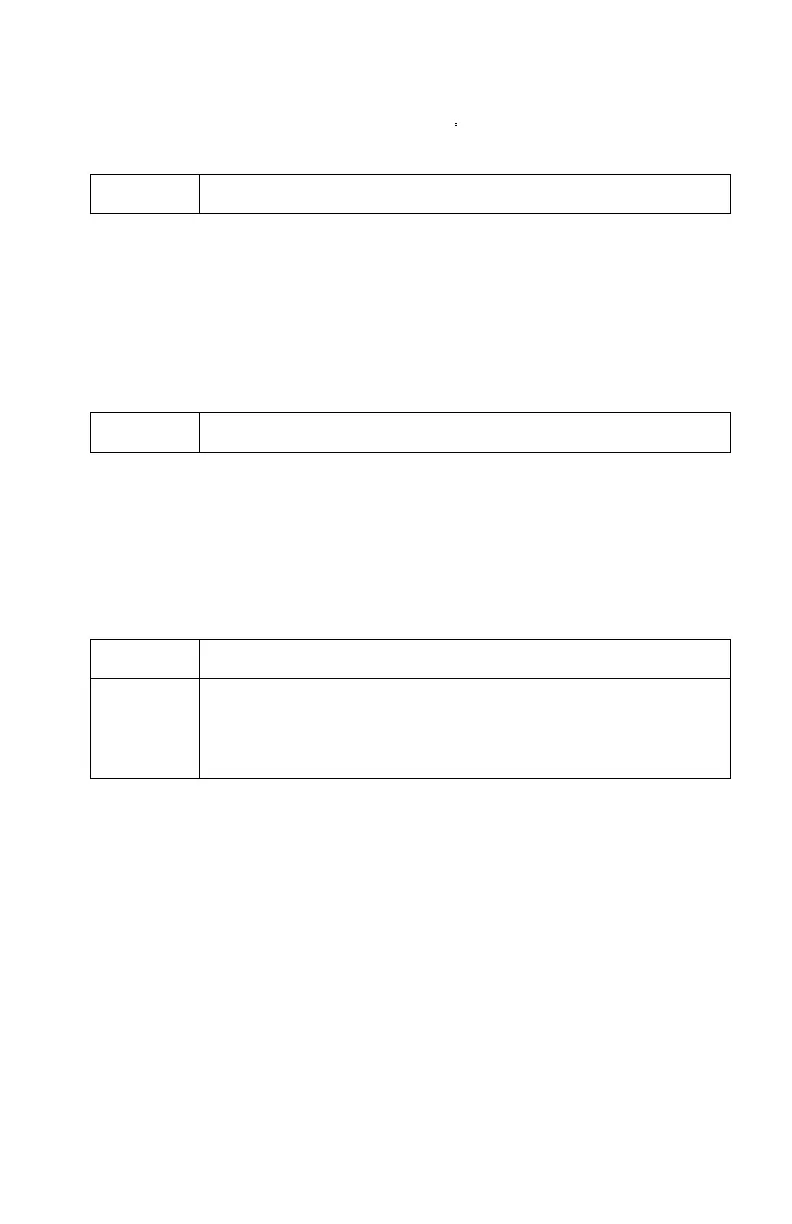Command Set 27
SDU2
Backwards compatible with Series 4000
/
4100 flow meters.
Outputs flow in Cubic Feet per Minute.
Denotes set flow units to Cubic Feet per Minute.
This will control the units of measure for the gas reading over the
communications port. To change the units of measure shown on the
GUI screen, use the instrument’s touch screen (reference the user
manual).
LPZ
Zeroes the low pressure transducer
Denotes set Low pressure zero command.
This command will zero the low pressure transducer. It will reply “OK”
if successful. It will reply “Err” if not successful. If the meter does not
have a low pressure transducer, it will reply with an error.
SCHx
Turn on/off Humidity correction.
Denotes set Humidity compensation command.
Denotes to turn on or off Humidity compensation.
x= 0 to turn off
x= 1 to turn on
This will turn the humidity compensation on or off.
