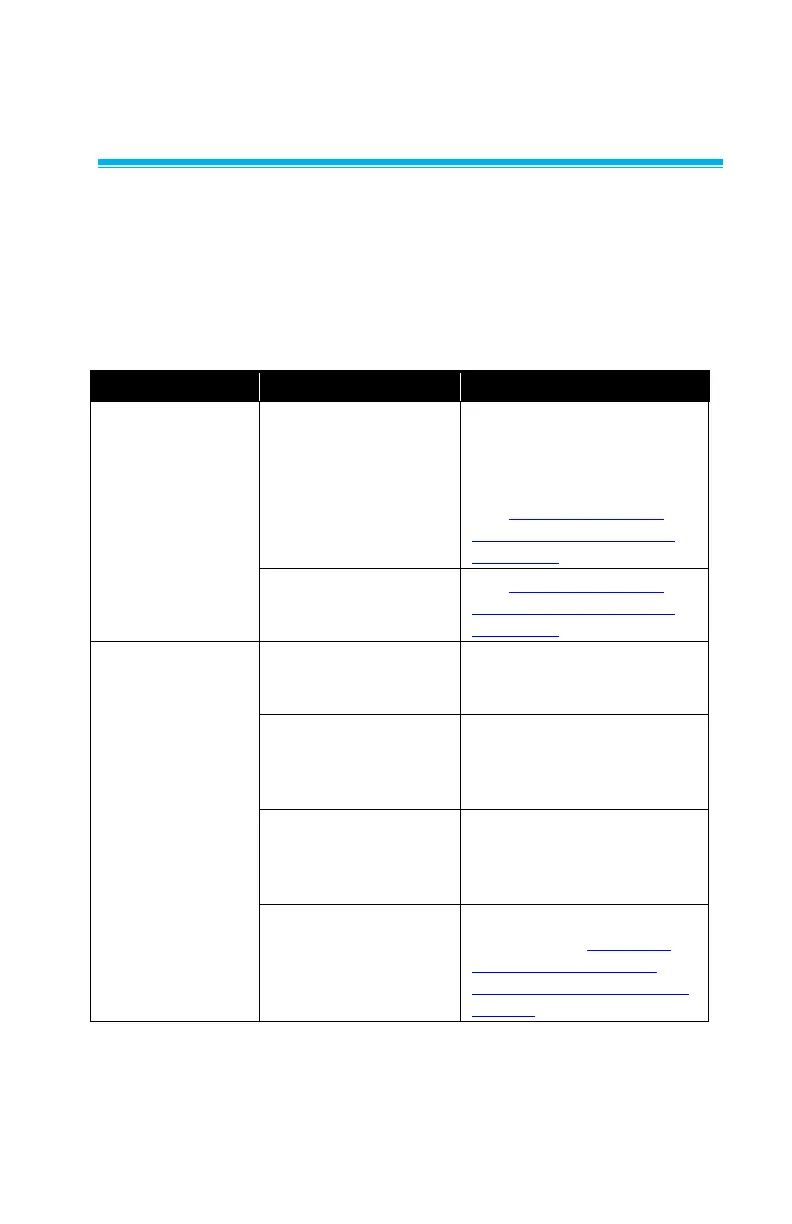35
Chapter 5
Troubleshooting
The table below lists the symptoms, possible causes, and
recommended solutions for common problems encountered with the
flow meter. If the symptom is not listed, or if none of the solutions
solves the problem, please contact TSI Customer Support at 800-
680-1220 or 651-490-2860.
NDIS
communication
not working.
Install FLO-sight software.
Next, after attaching meter
confirm it shows up in
device manager.
See Chapter 2. Steps to
Establish Communication
Over NDIS.
Cable not connected
correction.
See Chapter 2. Steps to
Establish Communication
Over NDIS.
RS232
communication
not working.
Compatibility issue
with converter.
User TSI supplied USB to
RS232 converter.
The meter must be
rebooted after connecting
the USB to RS232
converter.
Baud by default from factory
is 115200. Try both default
and alternate baud rate of
38400.
See configuration
parameters in Chapter 2.
RS232 Communication
Utilizing a USB A to RS232
Adapter.
