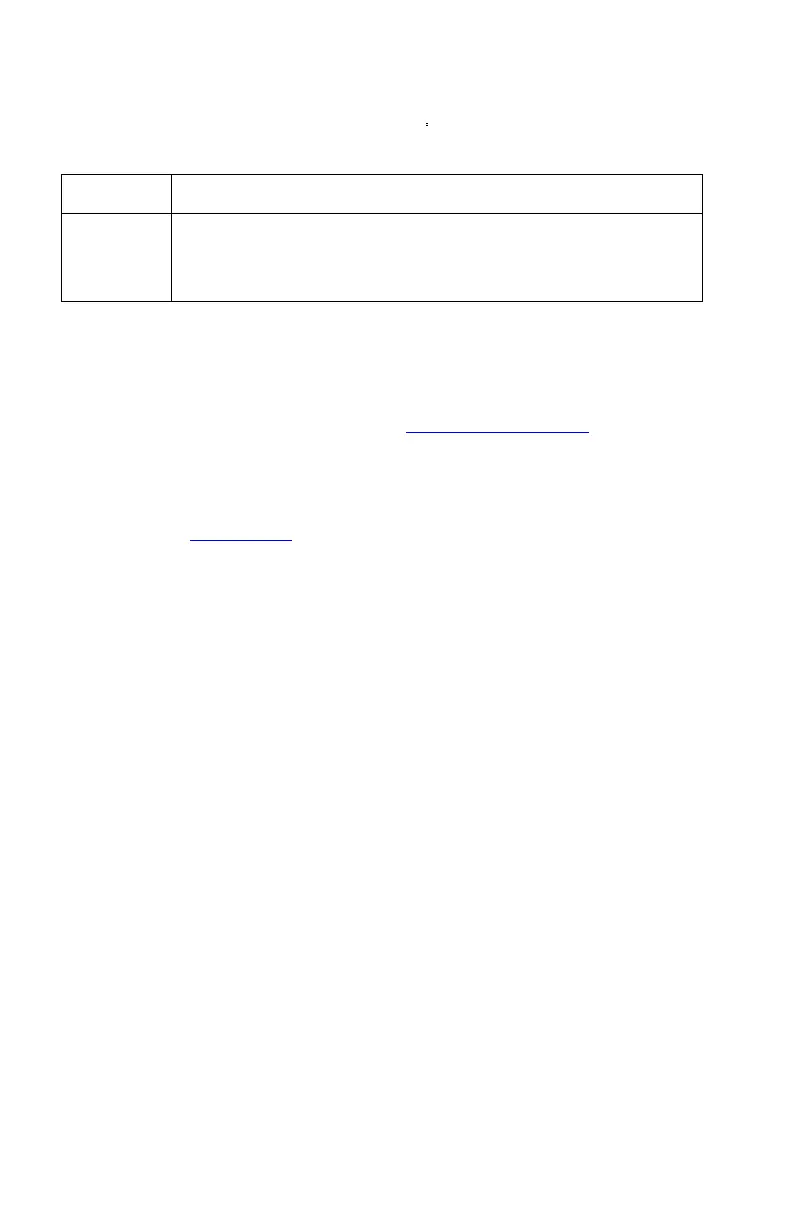34 Chapter 4
SURnnnn
Backwards compatible with Series 4000
/
4100 flow meters.
Sets the update rate for the LCD display.
Denotes the set update rate command.
Denotes the number of milliseconds per update. Range is
50 to 5000. (“0050” denotes 50 milliseconds per update,
leading zeroes must be included).
Data displayed on the LCD is averaged based on the update rate. If
the display rate were set to 1000 ms, the data shown on the display
would be averaged for 1 second. This command affects only the LCD
display. The update rate for the linearized analog output and the
serial output is controlled through the SSRnnnn command.
After the command is processed, an acknowledge sequence of “OK”
<CR><LF> is sent. If the command generated an error, instead of
“OK” <CR><LF> being sent an error code of “ERRn” <CR><LF> will
be sent. See Appendix A for a list of possible error codes.
