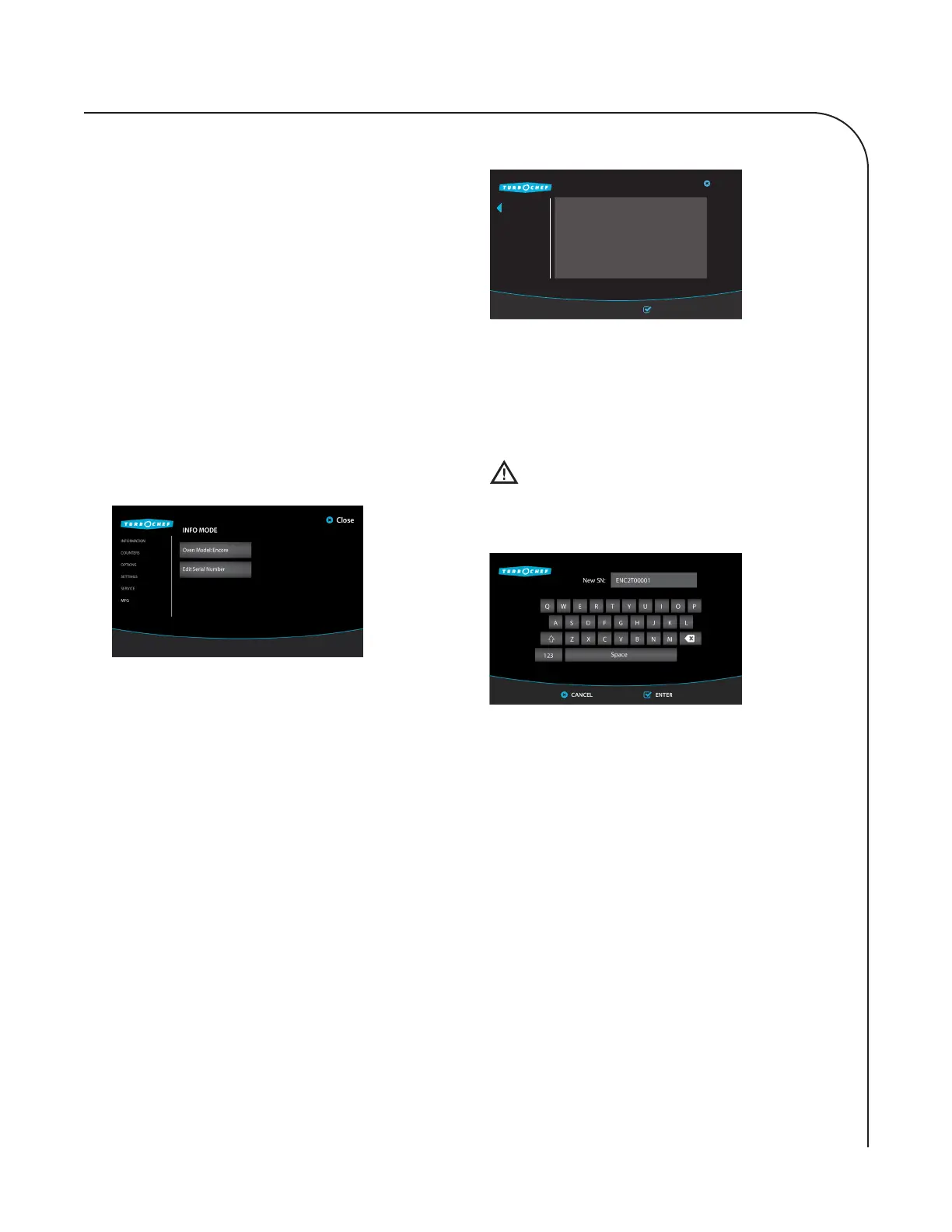Test for voltage on the BMSC J1 connector:
1. Ground pin 5 of the J1 connector.
2. While pin 5 is grounded, check the terminals
on the control wiring plug for 0-10 VDC
across pins 1 and 2 of the J1 connector while
increasing the blower speed. The measurement
should increase appx. 1 VDC for each 10%
increase in blower speed, up to 100% (10
VDC), which is approximately 7,000 RPM.
Stirrer Control
Press the “Stirrer: Off” icon to turn on the stirrer
motor. To turn it off, touch the icon again. The
icon will display on or off, depending on the status
of the stirrer.
Manufacturing (MFG)
From the MFG screen, change:
• Oven Model
• Serial Number
Oven Model
The oven model shown on the screen is pre-set at
the factory and must match the model of the oven
being serviced. If this setting must be changed,
select the proper oven model from the list shown on
the display.
CAUTION: An improperly set oven model
will result in the oven not cooking properly.
Serial Number
If necessary, edit the serial number using the
on-screen keyboard.
RETURN
TO
MFG
Close
ENTER
ECO13
ECO16
ECO20
Figure 33: Oven Model
Figure 34: Serial Number Screen
Figure 32: Manufacturing (MFG) Screen
INFO MODE
19
