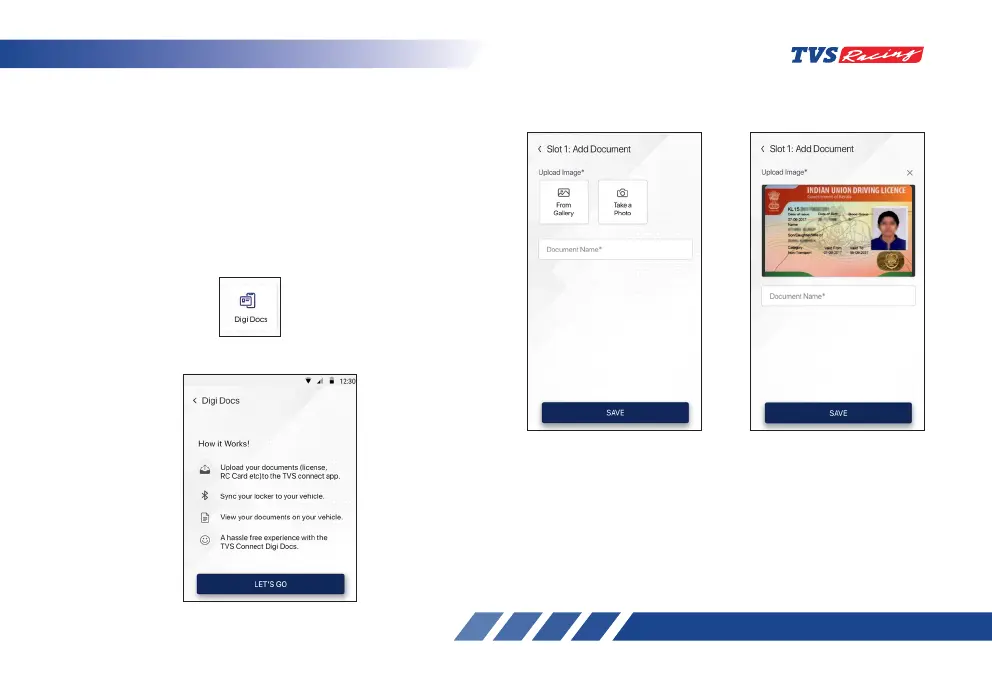90
Digital locker
Digital locker is used to transfer the images or
documents such as driving license, RC book, Aadhar
card etc. from the TVS Connect app to TFT Instrument
cluster using both Android and iOS mobile phones.
Follow the bellow steps to upload the image form
gallery or camera to the TVS Connect app.
• Open TVS Connect app.
• Click Digital locker icon.
• Select image from gallery or camera.
• Enter image name and click save.
• Clicks LET’S GO icon.
Now the image is ready to transfer to TFT Instrument
cluster. Once the TVS Connect app is connected to
TFT Instrument cluster the synchronization starts
automatically.