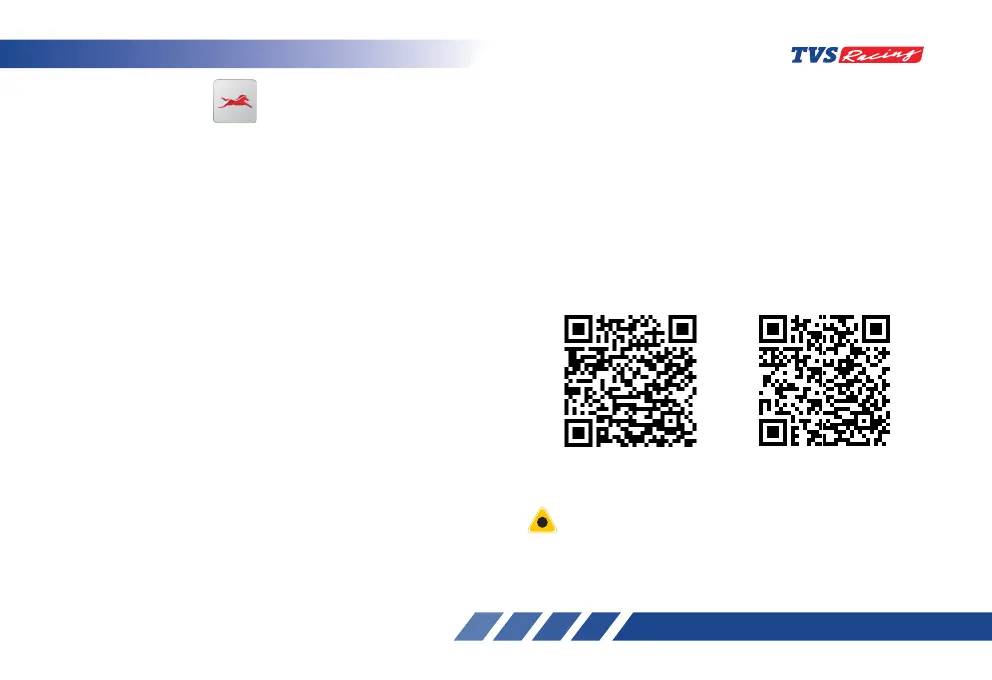80
TVS CONNECT APP
Dedicated smart phone app is available in the Google
Play and the Apple store for your ‘TVS RR310’ and
it can be installed in your Android and Apple smart
phones. To access the features of your TVS RR310’s
connected TFT instrument cluster like :
• Incoming call alerts in connected instrument
cluster.
• Battery status of your smart phone in
connected instrument cluster.
• “Do Not Disturb” mode during the ride
(applicable only for Android smart phones).
• To send navigational assist instructions inputs
to the connected instrument cluster from
your smart phone.
• To display images
• To save the last traveled route.
• To locate the last parked location of your TVS
RR310.
• To know the signal strength of your mobile
network in connected instrument cluster.
• To generate and store Ride reports.
• To sync the connected instrument cluster
clock with smart phone clock.
• Try to avoid use the navigation feature while
riding as a safety measure.
This dedicated mobile app of your TVS RR310`s can be
downloaded from the Google Play and the AppStore®
by searching the key word ‘TVS CONNECT’ else by
scanning the below QR code.
Android IOS
While using the navigation feature, ensure you do not
look at the speedometer for long as it might lead to an
accident.