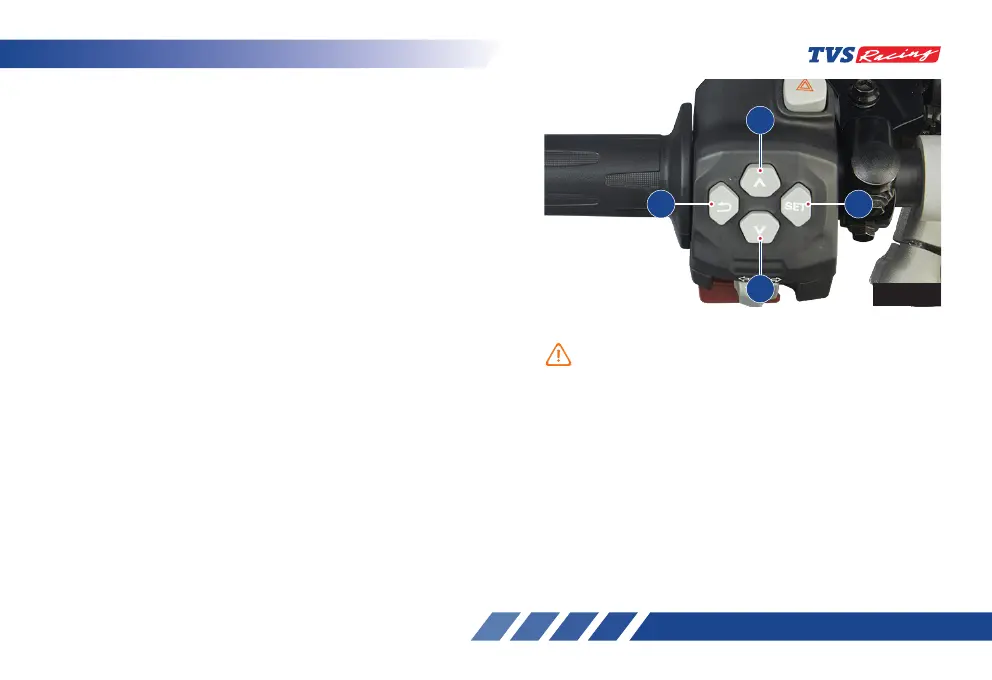25
25
Display setting to be done only when the motorcycle
is stationary. Never operate the control switches while
riding the motorcycle for safety.
Usage of the control switches while riding, should be
avoided for a safe ride.
D) Control switches (ref. Fig. 12)
(d1) SET button (ref. Fig. 12)
• Press the button (d1) for selecting the menu
display (Ride Mode, Trip Details, My Vehicle,
Preferences).
• Press the SET button to enter / select.
• Press the SET button to accept an incoming call.
(d2)DOWN button (ref. Fig. 12)
• Press the button (d2) changing the current
selection.
(d3) RETURN button (ref. Fig. 12)
• Press the button (d3) to exit the current menu
and go back to the previous menu.
• Press the RETURN button to reject an incoming
call.
(d4) UP button (ref. Fig. 12)
• Press the button (d4) directly from the home
screen to toggle the ride modes.
• Press the UP button for changing the current
selection.
d3 d1
d2
d4
Fig. 12