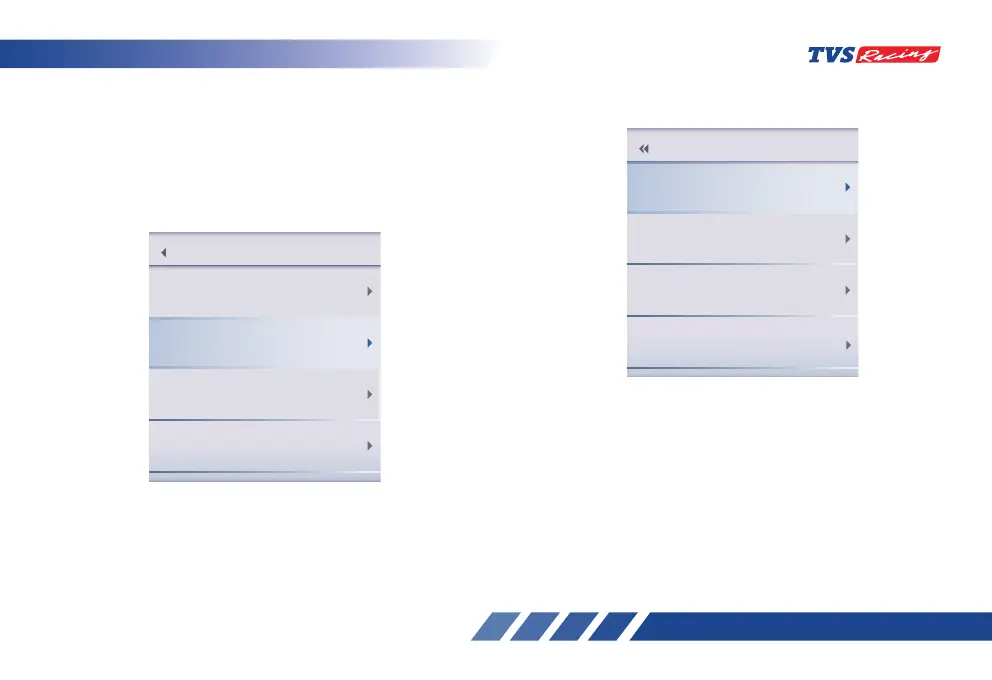53
53
b) Trip Details
• Displays the menu selected by the user.
To set the menu:
- Keep the vehicle stationary and switch ON the
ignition. After the self-check navigate to ‘TRIP
DETAILS’ in menu and press the ‘SET’ button to
select the following function.
• Totally 4 trip meters namely Trip A, Trip B, Trip C
and Day trip meter are available.
PREFERENCES
MY VEHICLE
TRIP DETAILS
RIDE MODE
Menu
TRIP C
SET
DAY TRIP METER
SET
SET
TRIP B
TRIP A
SET
Trip Details