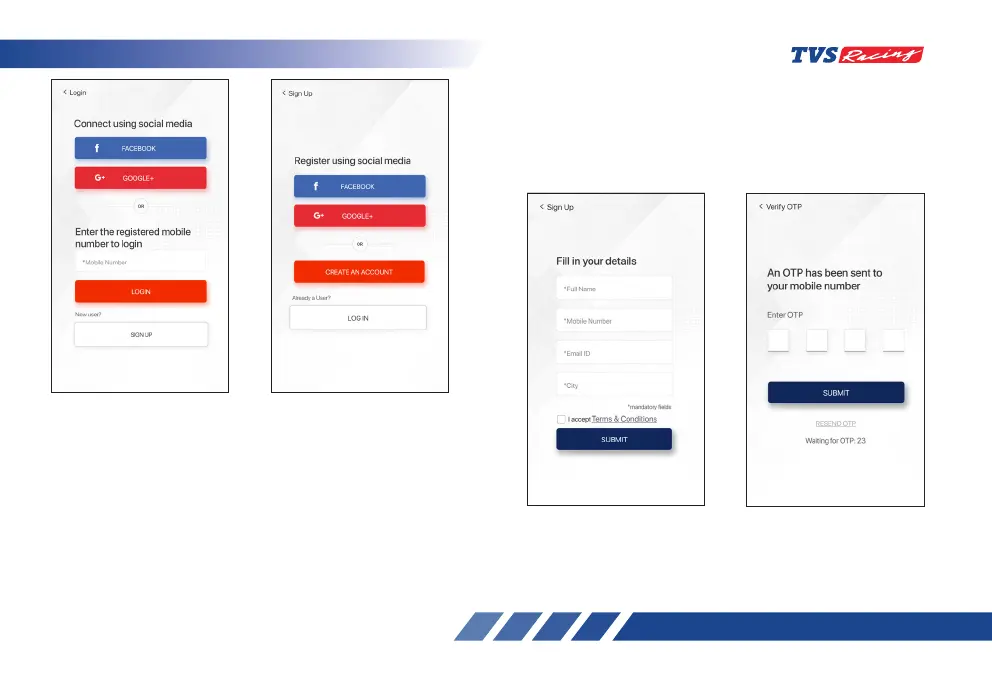82
You can login using your social media logins like
FACEBOOK and GOOGLE+ or using your mobile
number which has been registered already.
If you are a new user then press the sign up tab
where you will find various options for registering
using your social media logins like FACBOOK and
GOOGLE+ or a tab for creating new account.
Using your social media logins you can create new
login else press the ‘CREATE AN ACCOUNT’ tab.
On pressing the ‘CREATE AN ACCOUNT’ tab, a
screen opens with various input details. Feed in
your details and submit. On submitting the details a
screen opens with one time password (OTP) entry.
Enter the OTP which is received from TVS Motor
Company Limited and submit. On submitting the
OTP, another screen opens where you have to enter
your vehicle’s chassis number for verification.