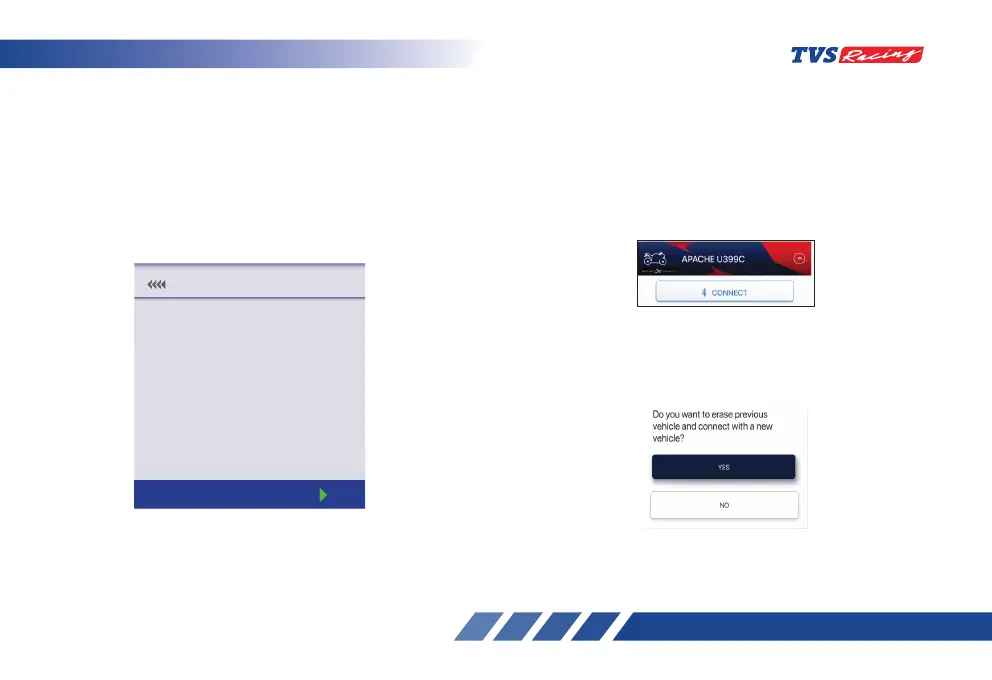84
First time Bluetooth paring:
To pair your Android smart phone or iPhone with
your TVS RR310’s connected instrument cluster, via
Bluetooth, for the first time.
• In order to pair device, select “preferences” in
‘menu’ by navigating to connectivity paired
device.
• Press down button and press the set button to
pair a new device.
• Once a device is selected the new paired device
icon will blink.
• Ensure that switch ON bluetooth in your mobile
device
• During the pairing, the bluetooth symbol ‘
’flashes in the connected TFT instrument cluster.
• Open the TVS Connect app and press
“CONNECT”, ensure the smart phone is near to
the vehicle.
• Press and hold “CONNECT” for 2 sec to erase
previous vehicle details and connect with a new
vehicle in the TVS connect app.
CURRENTLY THERE ARE NO
PAIRED DEVICES
Paired Devices
PAIR NEW DEVICE