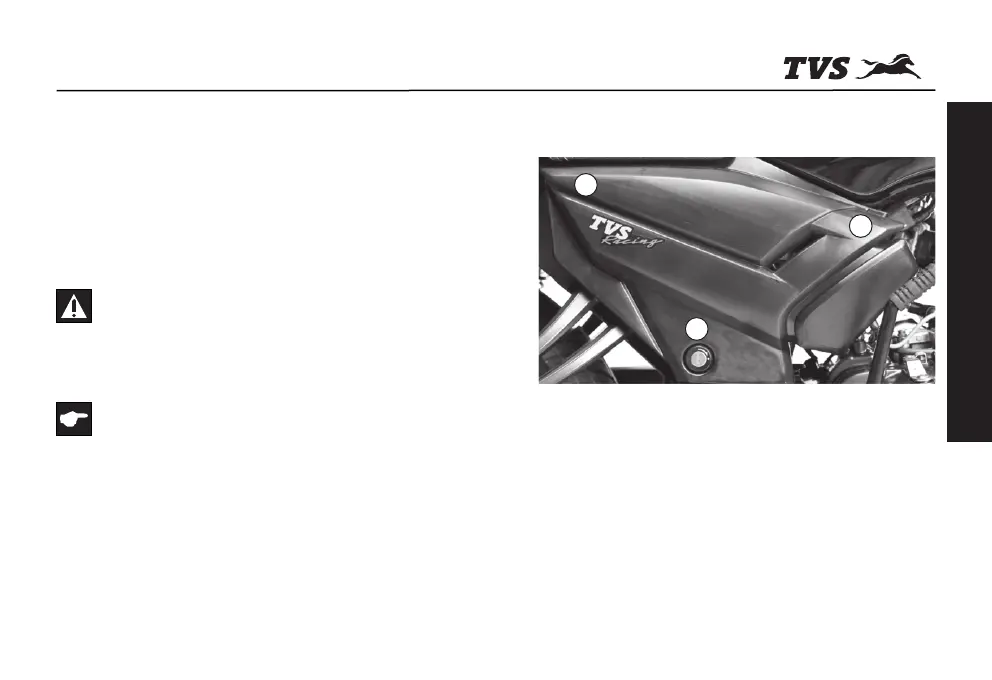Place your foot firmly on the centre stand
extension (1a) and press with adequate effort.
Ensure both the legs of centre stand are touching
the ground before placing the vehicle on the stand.
Side stand can be operated by sitting on the vehicle
with your left foot by pushing it away from the
vehicle till it stops.
KNOW YOUR APACHE RTR 180
-23-
KNOW YOUR APACHE RTR 180
Warning
Always release the side stand to its full up position
before moving the vehicle.
Caution
Never sit on the vehicle when it is supported by side
stand. Always park the vehicle on a flat, firm surface.
2
3
1
COVER FRAME R
Apache RTR 180 is provided with lockable cover
frame on the right side for accessing the battery,
rear disc brake master cylinder and the seat lock
cable. This cover can be opened in the following
manner:
1. Insert the control key in the cover frame lock (1)
and rotate it in clock wise direction.
2. Take out the cover frame by gently pulling out
at front (2) and rear (3).