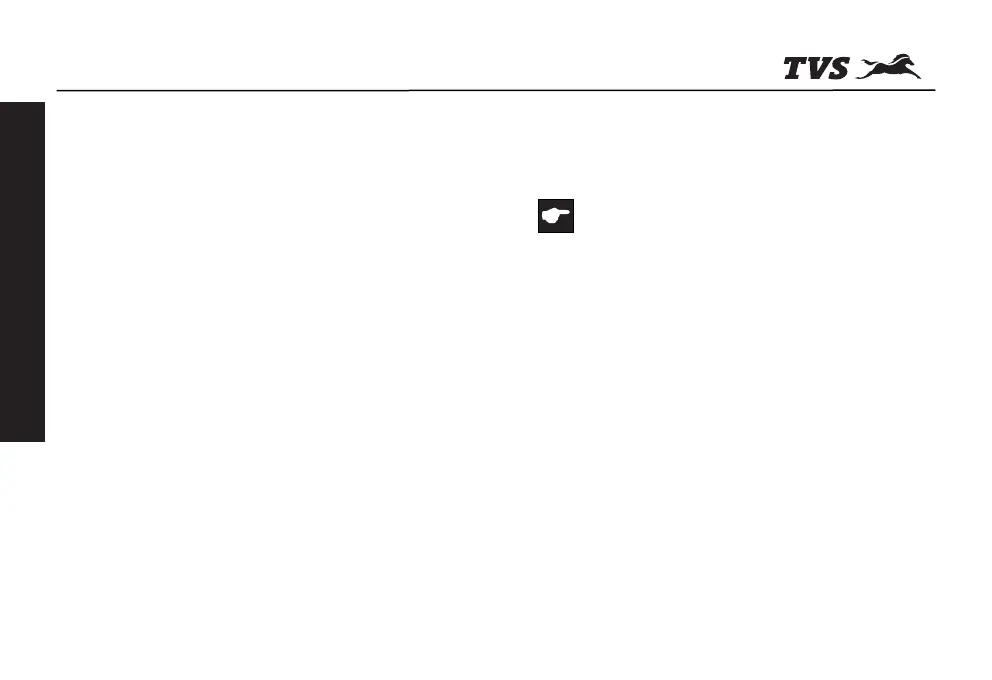KNOW YOUR APACHE RTR 180
-24-
KNOW YOUR APACHE RTR 180
Caution
It is recommended to use the tool kit in case of any
emergency only. It is always advisable to take your
vehicle to TVS Motor Company Authorised
Distributor / Dealer or Authorised Service Centers.
Assembling the cover frame back
1. Locate the lugs of the cover frame at (2) & (3) to
the hole provided in the fuel tank and frame
while ensuring the availability of cushions in the
holes
2. Gently press the cover frame lugs into the
holes.
3. Now, lock the cover frame by turning the key in
anti-clockwise direction.
TOOL KIT
To assist you in performing certain aspects of
periodic maintenance and emergency repairs, a
tool kit is supplied along with the vehicle.
A tool kit is located below the seat assembly. To
access the tool kit, open the cover frame R as
explained earlier and pull the seat lock cable.
Carefully take out the seat assembly from its
mountings.
Tool kit consists of one number each of the
following.
1. Box spanner 16
2. Grip driver
3. Bit (+) (–)
4. 14 x 17 open end spanner
5. 10 x 12 open end spanner
6. Tool bag