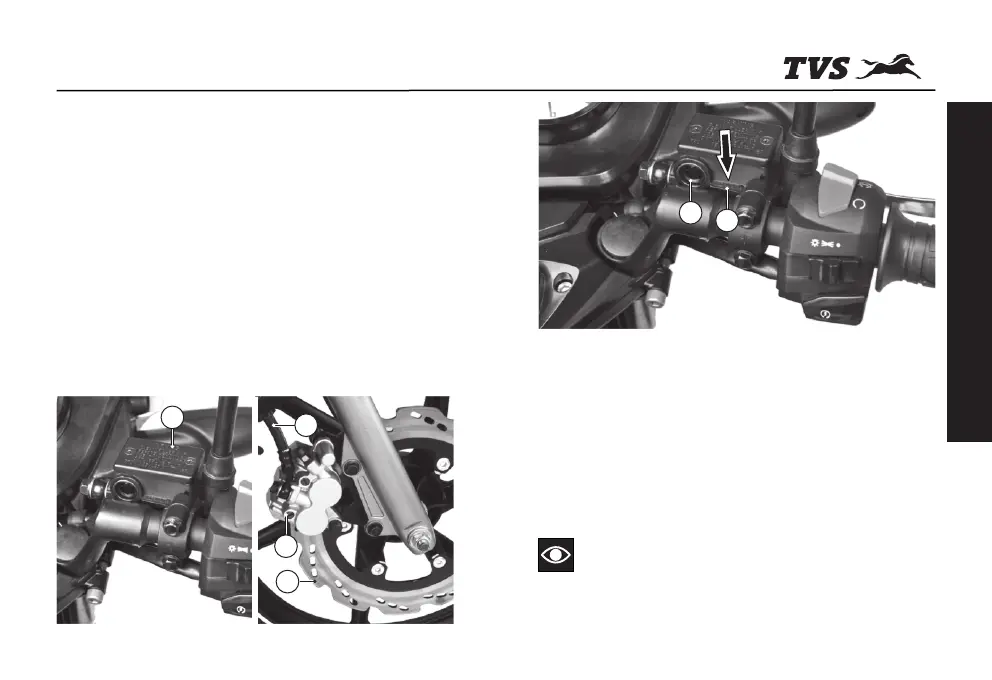BRAKES
Front brake
You can observe a master cylinder (1) on the right
side of the handle bar, a caliper assembly (2) fitted
to the fork leg R, a disc (3) to the front wheel and a
high pressure hose (4) connecting the master
cylinder and the caliper assembly.
1. Check the master cylinder brake fluid level
through the view piece glass (A).
2. Brake fluid level always should be above the
‘LOWER’ mark (B) provided on the master
cylinder when the master cylinder is parallel to
the ground.
3. If the brake fluid level is below the mark or
while applying brake if you feel the brake is
more spongy or ineffective due to air entry,
contact TVS Motor Company Authorised
Distributor / Dealer or Authorised Service
Centers for topping-up the brake fluid, air
bleeding and other brake related inspections.
MAINTENANCE
-41-
MAINTENANCE
Note
Check the brake fluid level only when the master
cylinder is parallel to the ground.
LOWER
A
B
1
4
2
3