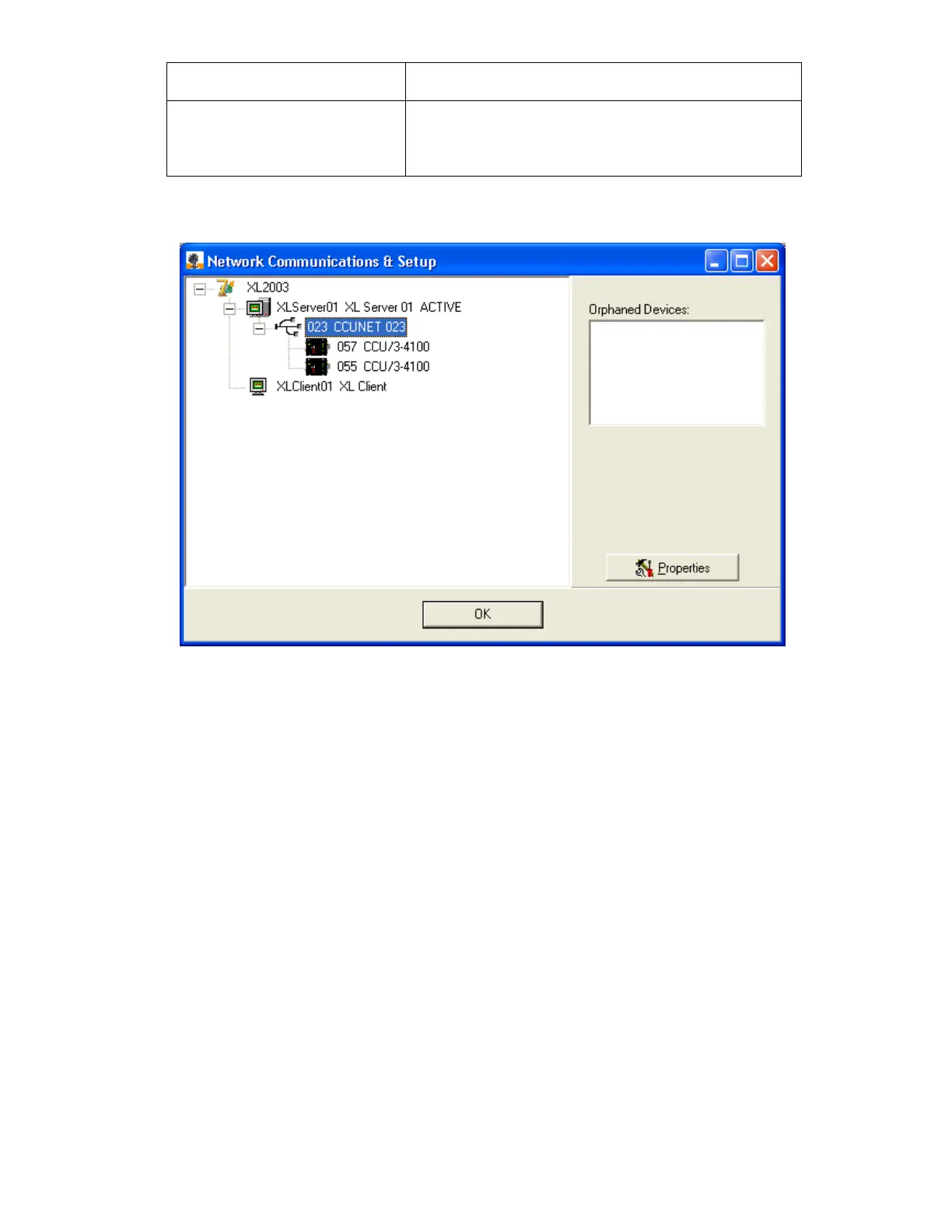26 of 35 REF: CCU3/C-4100.DOC REV: M September 26, 2005
Valid Events If you want to ignore any event types from the device
un-tick them here.
Visibility When you don’t want to see the event displayed on
the icon, un-tick that event.
Note: It will still come through in the Status bar but
the icon will not change.
Figure 23: XLServer Communication Tree.
If you set up XLServers, CCUNETs and CCUs correctly, you will see the
communications tree in XLServer which should appear similar to this. Nothing should
appear in the Orphaned Devices window. If you see any device in this window, it
indicates that device is incorrectly associated with XLServer or the CCUNET.
If you
click on CCUNET 023 and then select Properties, you will see the window below.