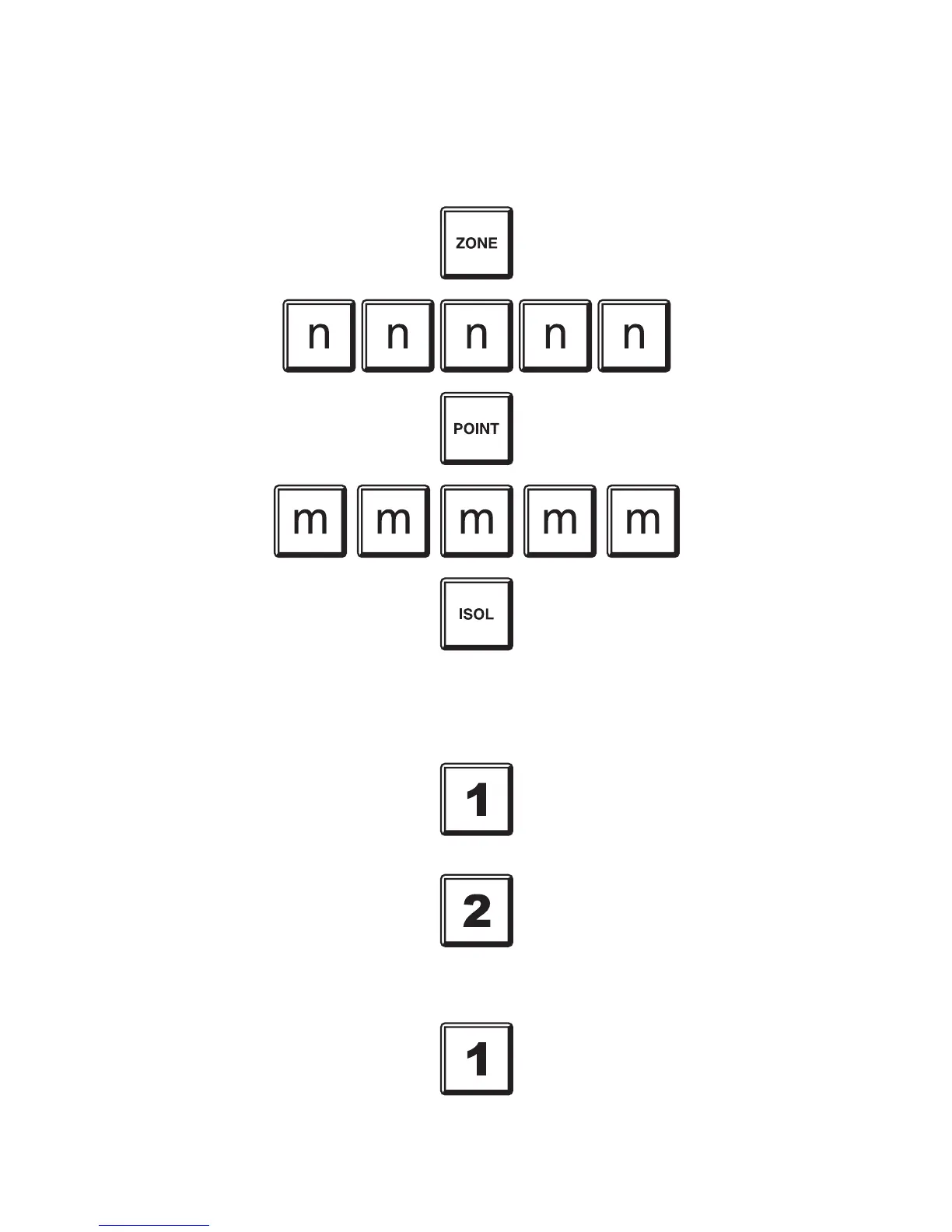Document No: LT0117 F4000 LCD Operator's Manual
Operating Instructions - Zone Functions
Issue 2.38 19 April 2002 Page 7-9
7.2.6 OPERATING SEQUENCE - NETWORK ZONE RANGE
If a zone recall is being displayed, then press the CLEAR key repeatedly until the LCD is at
the base display.
To isolate a range of network zones.
The LCD will display the selected range of zones, i.e. zone n n n n n to zone m m m m m
inclusive, plus the options to isolate or de-isolate the range.
To isolate the range of zones, press:
To de-isolate the range of zones, press:
A prompt is then given to isolate or de-isolate...
Alarm Zones only, press:
