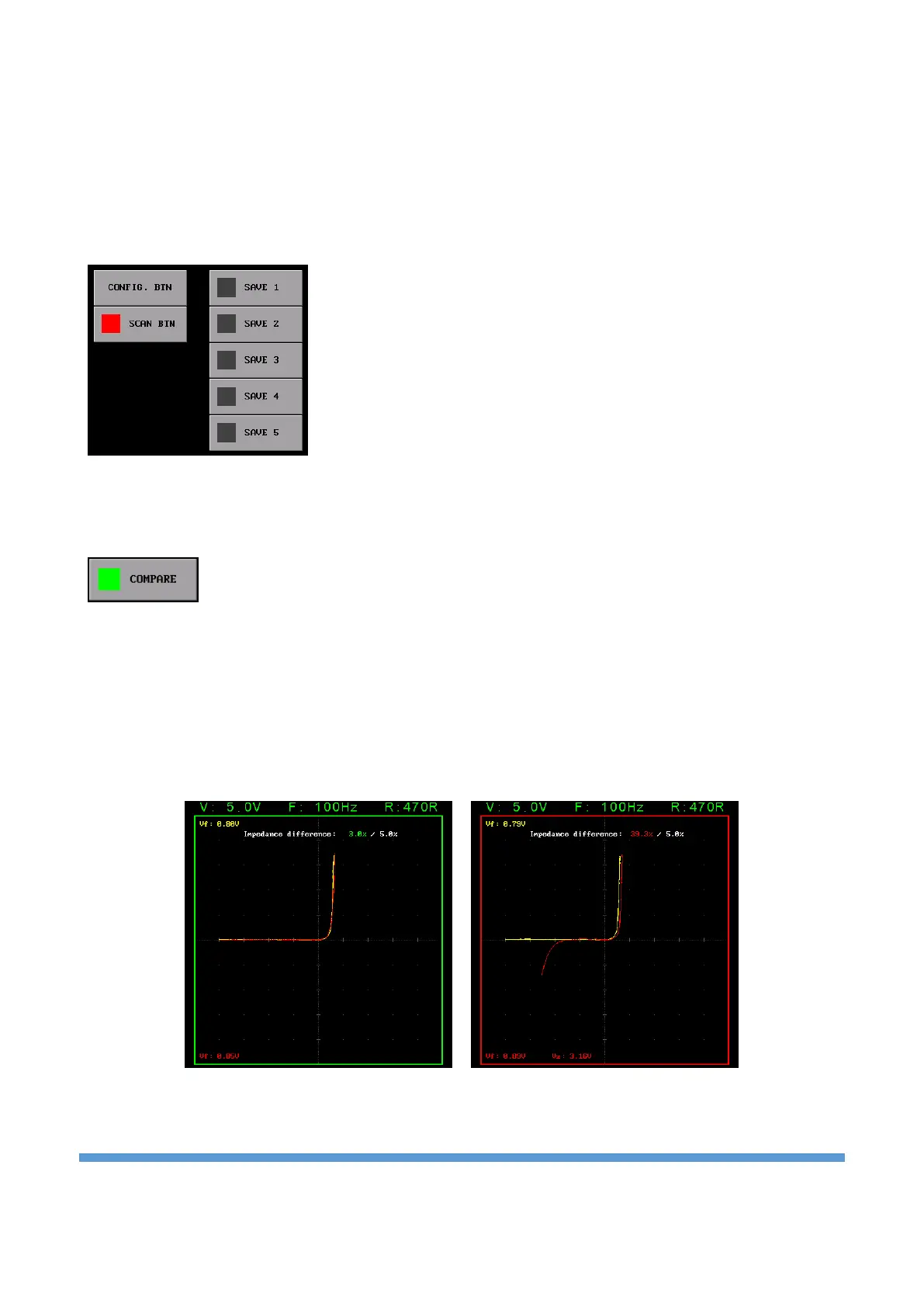PROG 1-5: There are 5 programmable user buttons. The voltage, frequency and limit resistor combinations
selected with rotary encoders (Rotary1-3) are stored in the memory. Thus, these settings are restored very
quickly when the button is clicked. Click the “CONFIG. BTN” button to memorize the set combination.
When the button is clicked, the names of the user buttons change to “SAVE 1-5”. When the button to be
saved is clicked, the button names return to their original state (PROG 1-5) and the save process is
completed. When “CONFIG. BTN” button is clicked, “SCAN BTN” becomes inactive and scan mode is
disabled.
COMPARE: Compares similarity of impedance curves between channels. When the comparison is active,
the button is marked in green. DUAL mode must also be enabled for comparison.
The impedance curve in both channels is compared with the algorithm. As a result of the comparison, the
difference between the impedances is calculated with a percentage value. If this value exceeds the set
tolerance value (set with the PC program), the comparison fails and a red frame appears around the
graphics area. If the comparison is successful, the green frame appears (Figure 9).
If the Buzzer is activated on the device, it gives a different sound warning in case of success and failure as a
result of the comparison.
Figure 9. Comparison in dual mode