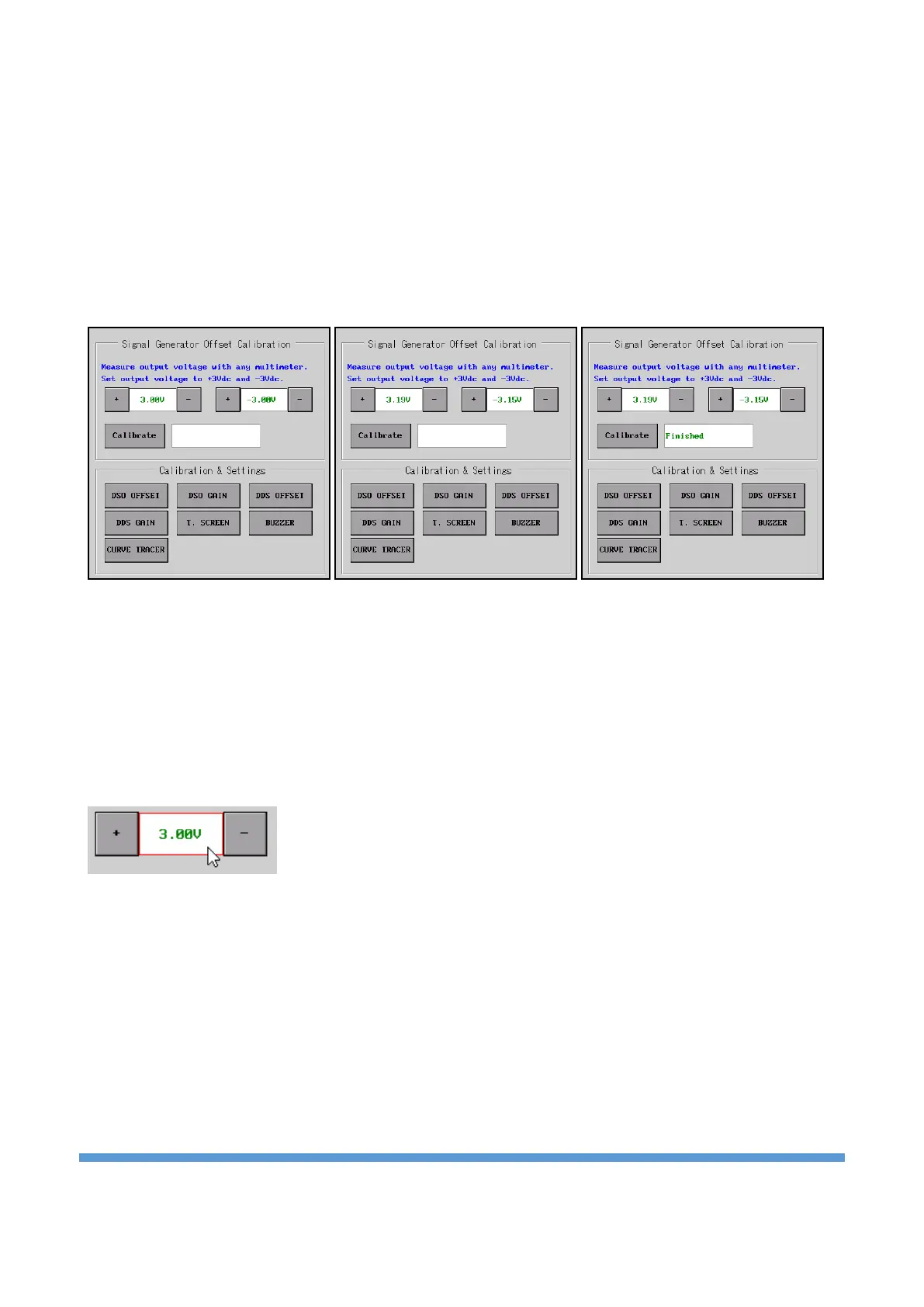DDS OFFSET calibration:
This calibration is done for the offset adjustment of the signal generator. To calibrate, first click the “DDS
OFFSET” button. In the submenu, an information message appears that the signal generator output (GEN)
should be measured with a multimeter.
In the submenu, there are two parameter settings as +3Vdc and -3Vdc. The left parameter is adjusted until
the voltage measured on the multimeter (DC range) is +3.00V. Then the right parameter is adjusted so that
the output is -3.00V. After the adjustment process is completed, the calibration process is completed by
clicking the “Calibrate” button.
The parameter can be adjusted in three different ways.
• By clicking the “+” and “-” buttons next to the parameters.
• By turning Rotary-1 for +3V and Rotary-2 for -3V (Clockwise turn increases the value,
counterclockwise decreases the value).
• If the mouse is active, when the cursor is placed on the parameter to be adjusted, the parameter is
marked with a red frame. In this case, the parameter can be adjusted by turning the scroll.
DDS GAIN calibration:
This calibration is done for the gain adjustment of the signal generator. To calibrate, first click on the “DDS
GAIN” button. In the submenu, an information message appears that the signal generator output (GEN)
should be measured with a multimeter.
There are two parameter settings in the submenu as 3Vrms and 1.5Vrms. The parameter on the left is
adjusted until the voltage measured on the multimeter (AC range) is 3.00Vrms. Then the right parameter is
adjusted so that the output is 1.50Vrms. After the adjustment process is completed, the calibration process
is completed by clicking the “Calibrate” button. The fact that the multimeter to be used in the calibration
has TRUE RMS will make the calibration more successful.